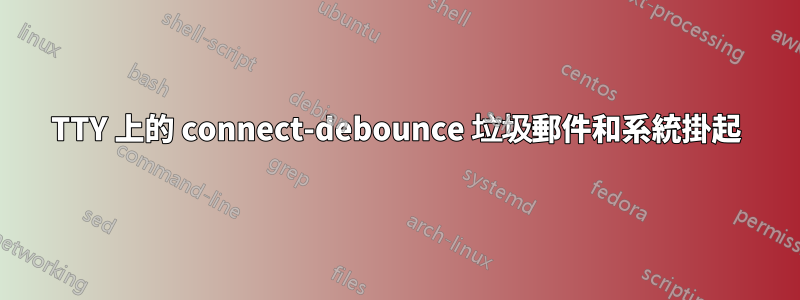
以下輸出來自訊息顯示了我在 ctrl+alt+F1 時看到的相同內容,如果停止 lightdm,有時如果我暫停機器。
[ 615.128020] hub 1-0:1.0: connect-debounce failed, port 2 disabled
[ 617.048017] hub 1-0:1.0: connect-debounce failed, port 3 disabled
[ 618.968021] hub 1-0:1.0: connect-debounce failed, port 4 disabled
[ 620.888022] hub 1-0:1.0: connect-debounce failed, port 5 disabled
[ 622.808022] hub 1-0:1.0: connect-debounce failed, port 6 disabled
[ 624.728022] hub 1-0:1.0: connect-debounce failed, port 7 disabled
[ 626.648019] hub 1-0:1.0: connect-debounce failed, port 8 disabled
[ 628.568044] hub 1-0:1.0: connect-debounce failed, port 1 disabled
[ 630.488031] hub 1-0:1.0: connect-debounce failed, port 2 disabled
[ 632.408026] hub 1-0:1.0: connect-debounce failed, port 3 disabled
[ 634.328022] hub 1-0:1.0: connect-debounce failed, port 4 disabled
[ 636.248022] hub 1-0:1.0: connect-debounce failed, port 5 disabled
[ 638.168026] hub 1-0:1.0: connect-debounce failed, port 6 disabled
[ 640.088031] hub 1-0:1.0: connect-debounce failed, port 7 disabled
[ 642.008018] hub 1-0:1.0: connect-debounce failed, port 8 disabled
[ 643.928025] hub 1-0:1.0: connect-debounce failed, port 1 disabled
[ 645.848022] hub 1-0:1.0: connect-debounce failed, port 2 disabled
[ 647.768020] hub 1-0:1.0: connect-debounce failed, port 3 disabled
[ 649.688029] hub 1-0:1.0: connect-debounce failed, port 4 disabled
這是輸出LSSB:
Bus 007 Device 002: ID 046d:c315 Logitech, Inc. Classic New Touch Keyboard
Bus 007 Device 003: ID 1532:0009 Razer USA, Ltd
Bus 001 Device 001: ID 1d6b:0002 Linux Foundation 2.0 root hub
Bus 002 Device 001: ID 1d6b:0001 Linux Foundation 1.1 root hub
Bus 003 Device 001: ID 1d6b:0001 Linux Foundation 1.1 root hub
Bus 004 Device 001: ID 1d6b:0001 Linux Foundation 1.1 root hub
Bus 005 Device 001: ID 1d6b:0001 Linux Foundation 1.1 root hub
Bus 006 Device 001: ID 1d6b:0001 Linux Foundation 1.1 root hub
Bus 007 Device 001: ID 1d6b:0001 Linux Foundation 1.1 root hub
當進入 TTY 時,我可以按 alt+F7 返回 xfce,沒有任何問題,但我無能為力。
注意:我知道板載 USB 控制器壞了。至於它是否能辨識插入的內容,這真的很不穩定。在轉向 Linux 之前的幾週內,我必須添加一個 PCI 控制器。
Xubuntu 12.10
烏納梅
3.5.0-27-generic #46-Ubuntu SMP 3 月 25 日星期一 19:58:17 UTC 2013 x86_64 x86_64 x86_64 GNU/Linux
答案1
我遇到了同樣的問題並建議了解決方案這裡解決了我的問題。我只是拔掉筆記型電腦的插頭並取出電池,讓電量完全耗盡,然後再次啟動我的電腦,一切都像魅力一樣。在選擇更複雜的選項之前值得嘗試。
答案2
對於仍然遇到這個問題的人來說,這絕對是 USB 控制器在做。我在 Ubuntu 和 Fedora 上都有過。
更換了 USB 控制器,噗的一聲,不見了。


