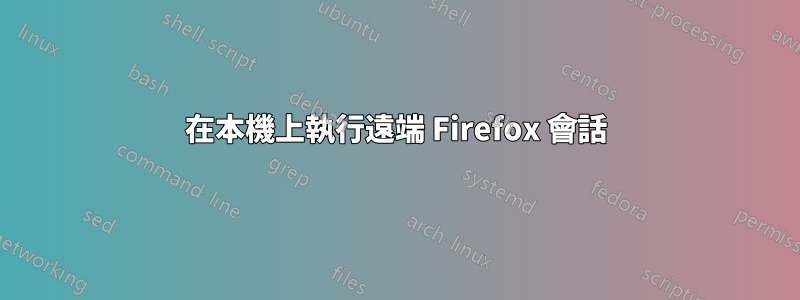
我正在嘗試在我的 vps 上運行遠端 Firefox 會話,以嘗試將一些大檔案下載到伺服器。
我已經從 apt 儲存庫遠端安裝了 Firefox,並且我還在基於 Ubuntu 的 PC 上安裝了 Firefox。
做完後:
$ssh -X root@myip
root@myip's password:
X11 forwarding request failed on channel 0
Welcome to Ubuntu 11.10 (GNU/Linux 2.6.32-308.8.2.el5.028stab101.1 x86_64)
我在伺服器上輸入以下內容:
$firefox -no-remote
(firefox:6026): Gtk-WARNING **: Locale not supported by C library.
Using the fallback 'C' locale.
Error: no display specified
所以我看到兩個錯誤:「X11 轉送請求在通道 0 上失敗」和「錯誤:未指定顯示」。我做錯了什麼,想找出問題所在。
答案1
我解決了我的問題。
Error: "X11 forwarding request failed on channel 0"
和
"Error: no display specified"
解決方案:
/etc/ssh/ssh_config在客戶端新增以下內容:
ForwardX11 yes
在遠端上,安裝以下軟體包:xauth
apt-get install xauth
答案2
您始終可以將elinks其用作命令列瀏覽器,或wget進行下載。 + 用於screen斷開與終端的連接,但保持其在伺服器上運作。


