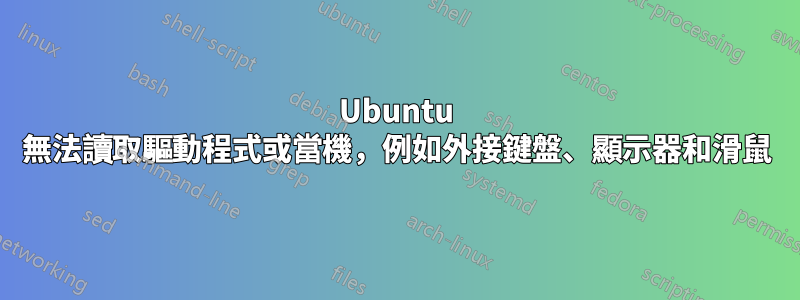
Ubuntu 無法讀取外部鍵盤、顯示器和滑鼠等驅動程式。
在我強制關閉 Ubuntu 後,由於附加元件(來自 FF),我必須將其關閉,它掛起了我的電腦。無線連線也消失了。
沒有外接顯示器,它們無法偵測到鍵盤,但是筆記型電腦的鍵盤也可以偵測到滑鼠。
目前我必須使用 Windows 來提問,因為我無法使用 Ubuntu,我需要外部顯示器才能使用它。
=====更新======
我選擇了“Ubuntu 的高級選項”,然後我選擇了第三個,一切都很順利。鍵盤、顯示器、滑鼠現在正在工作。
好吧,我嘗試了另一個帶有 Linux-Version-Generic-Something 的 Ubuntu?順便問一下,這是什麼?
我認為問題出在另一個,也就是第一個。還是想知道怎麼解決。
娃哈哈,我又擺脫Windows了。雅虎。請救救我,我不喜歡使用 W - - - - - S.XD
哦!我下載了 13.04,以防萬一我們無法修復這個問題並使用 13.04 重新安裝 Ubuntu。我已經下載了 13.04 ISO 檔案並備份了我的主資料夾。
還有一件事,現在的問題是,在安裝 13.04 之前,如何將進階選項選擇設為預設選項?或者如果我很快升級到13.04就會修復?
謝謝。
==d(O,O)bd(O,O)bd(O,O)bd(O,O)bd(O,O)bd(O,O)bd(O,O)bd(O,O) bd(O,O)bd(O,O)b==
[好吧,所以我正在尋找某種方法來了解到底發生了什麼,但是,我不確定這個 Xorg.0.log(在系統日誌中)是否是正確的查找位置,我發現他們禁用了“kbd” ? “老鼠”? “虛擬滑鼠”? ]
[ 42.362] X.Org X Server 1.13.0 Release Date: 2012-09-05
[ 42.362] X Protocol Version 11, Revision 0
[ 42.362] Build Operating System: Linux 3.2.0-37-generic i686 Ubuntu
[ 42.362] Current Operating System: Linux ubuntu 3.5.0-23-generic #35-Ubuntu SMP Thu Jan 24 13:05:29 UTC 2013 i686
[ 42.362] Kernel command line: BOOT_IMAGE=/boot/vmlinuz-3.5.0-23-generic root=UUID=6C2EB8992EB85E30 loop=/ubuntu/disks/root.disk ro drm.debug=0xe plymouth:debug
[ 42.363] Build Date: 11 April 2013 12:55:37PM
[ 42.363] xorg-server 2:1.13.0-0ubuntu6.2 (For technical support please see http://www.ubuntu.com/support)
[ 42.363] Current version of pixman: 0.26.0
[ 42.363] Before reporting problems, check http://wiki.x.org to make sure that you have the latest version.
[ 42.363] Markers: (--) probed, (**) from config file, (==) default setting, (++) from command line, (!!) notice, (II) informational, (WW) warning, (EE) error, (NI) not implemented, (??) unknown.
[ 42.363] (==) Log file: "/var/log/Xorg.0.log", Time: Tue Apr 30 10:45:42 2013
[ 42.363] (==) Using config file: "/etc/X11/xorg.conf"
[ 42.363] (==) Using system config directory "/usr/share/X11/xorg.conf.d"
[ 42.364] (==) ServerLayout "Layout0"
[ 42.364] (**) |-->Screen "Screen0" (0)
[ 42.364] (**) | |-->Monitor "Monitor0"
[ 42.364] (**) | |-->Device "Device0"
[ 42.364] (**) |-->Input Device "Keyboard0"
[ 42.364] (**) |-->Input Device "Mouse0"
[ 42.364] (==) Automatically adding devices
[ 42.364] (==) Automatically enabling devices
[ 42.364] (==) Automatically adding GPU devices
[ 42.368] (WW) The directory "/usr/share/fonts/X11/cyrillic" does not exist.
[ 42.368] Entry deleted from font path.
[ 42.368] (WW) The directory "/usr/share/fonts/X11/100dpi/" does not exist.
[ 42.368] Entry deleted from font path.
[ 42.368] (WW) The directory "/usr/share/fonts/X11/75dpi/" does not exist.
[ 42.368] Entry deleted from font path.
[ 42.368] (WW) The directory "/usr/share/fonts/X11/100dpi" does not exist.
[ 42.368] Entry deleted from font path.
[ 42.368] (WW) The directory "/usr/share/fonts/X11/75dpi" does not exist.
[ 42.368] Entry deleted from font path.
[ 42.368] (WW) The directory "/var/lib/defoma/x-ttcidfont-conf.d/dirs/TrueType" does not exist.
[ 42.368] Entry deleted from font path.
[ 42.368] (==) FontPath set to:
/usr/share/fonts/X11/misc,
/usr/share/fonts/X11/Type1,
built-ins
[ 42.368] (==) ModulePath set to "/usr/lib/i386-linux-gnu/xorg/extra-modules,/usr/lib/xorg/extra-modules,/usr/lib/xorg/modules"
[ 42.368] (WW) Hotplugging is on, devices using drivers 'kbd', 'mouse' or 'vmmouse' will be disabled.
[ 42.368] (WW) Disabling Keyboard0
[ 42.368] (WW) Disabling Mouse0
[ 42.368] (II) Loader magic: 0xb773f640
[ 42.368] (II) Module ABI versions:
[ 42.368] X.Org ANSI C Emulation: 0.4
[ 42.368] X.Org Video Driver: 13.0
[ 42.368] X.Org XInput driver : 18.0
[ 42.368] X.Org Server Extension : 7.0
[ 42.368] (II) config/udev: Adding drm device (/dev/dri/card0)
[ 42.371] (--) PCI:*(0:0:2:0) 8086:27a2:17aa:3801 rev 3, Mem @ 0xd4200000/524288, 0xc0000000/268435456, 0xd4300000/262144, I/O @ 0x00001800/8
[ 42.371] (--) PCI: (0:0:2:1) 8086:27a6:17aa:3801 rev 3, Mem @ 0xd4280000/524288
[ 42.371] (II) Open ACPI successful (/var/run/acpid.socket)
答案1
我從12.10更新到13.04時也遇到了這種問題。在我的一台桌上型電腦上進行全新安裝也是如此。
這是我解決問題的方法,不知道是否也能解決你遇到的wifi問題。
當您啟動並看到 Ubuntu Unity 掛起的畫面時,請按 Ctrl + Alt + F1 進入終端模式。輸入你的用戶名與密碼。
首先更新: sudo apt-get update 然後再升級。安裝 Unity-2d,如果您有 Nvidia 顯示卡,請安裝 nvidia-current。然後重新啟動 init 6。
Unity 加載後,您的滑鼠和鍵盤現在應該可以工作了。
此致,
基瓦夫


