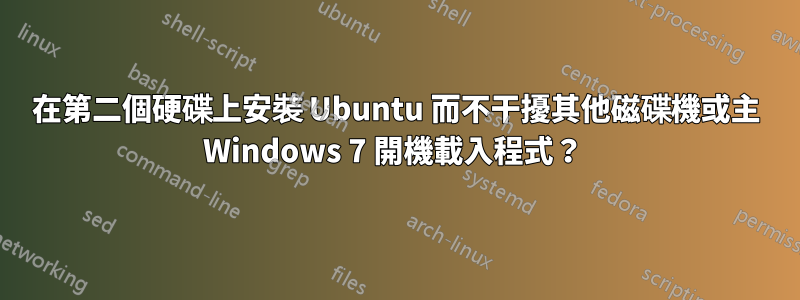
假設我有 3 個硬碟:
c: 500 gig windows 7 with win7 boot loader
d: 1tb nothing on it (but I want a Linux os on it... Ubuntu, debian, fedora ect)
g: 3tb random stuff
我想要 Ubuntu 和 grub 在驅動器 D 上,但我想正常啟動我的計算機,並且僅在我進行高級啟動並選擇替代啟動設備(1tb 硬碟)時啟動到 grub 和 Ubuntu。 Ubuntu 和其他 Linux 發行版可以實現這一點嗎?另外,所有發行版都要求您建立 Linux 交換分割區嗎?
哦,最後我可以在 D 驅動器上多重引導不同的發行版,例如 slackware 和 archlinux,並讓 grub 在我從 D 驅動器引導時顯示出 D 驅動器上的所有作業系統嗎?甚至是像舊版本的 Windows 和 DOS 甚至 hackintosh 這樣的多重引導的東西?
答案1
1. Of course you can install Ubuntu on Hard Disk Drive D (I am not talking about
logical disk drive). While installing Ubuntu, it would
offer a page, in which you select the Hard Drive on which the OS
should be installed. This option is there in pretty much all the
operating system installers.
2. You can even install multiple operating systems on the same drive (D), the
bootloader corresponding to the last operating system which you install on that
drive will show up and list all the operating systems available on that drive.
3. You can read about sharing the swap space
答案2
如果 BIOS 中有進階開機選項,那麼是的,您可以使用D:磁碟機來安裝 GRUB 和多個 Linux 發行版。我有一個雙重引導系統,Debian 在主驅動器上,Ubuntu 在輔助驅動器上,GRUB 在引導時出現,我可以引導到任一系統。
交換分割區是 Linux 中的標準分割區。另一個答案中的連結權衡了共享交換分區的利弊。
答案3
您要做的就是在“d:”驅動器上安裝 ubuntu,並在其上安裝 grub。不是 c:,而是 d:。然後你可以使用一些簡單的東西,例如易BCD將 ubuntu 條目新增至 Windows 7 開機載入程式。這樣,您的 Windows 就不會受到影響,並且 grub+ubuntu 位於其自己的驅動器上。


