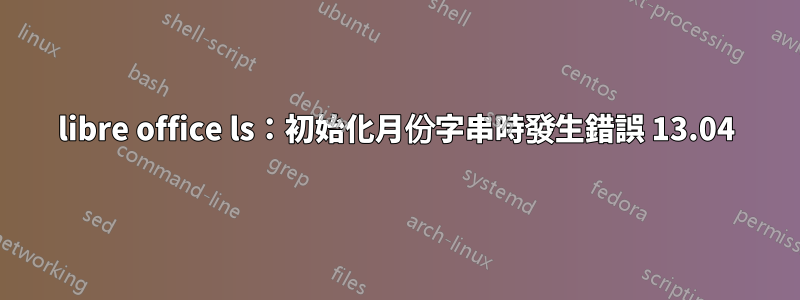
我正在嘗試啟動 libre office writer,但它沒有任何作用。我以 root 身分從終端機啟動它,它向我顯示了以下內容:
ls: 初始化月份字串時出錯 /usr/bin/libreoffice: 49: cd: 無法 cd 到 lrwxrwxrwx 1 root root 34 �../lib/libreoffice/program /usr/bin/libreoffice: 156: exec: /usr/ bin/oosplash:未找到
有沒有已知的解決方法,因為我的好朋友谷歌無法提供幫助,而且我也無法在這個論壇上找到答案。
夥計們
答案1
醜陋的駭客:以 root 身分編輯啟動腳本,例如:nano /usr/bin/libreoffice
搜尋標示「#解析安裝目錄」的部分。在那裡你會找到一行 ls 指令,為 ls 增加「--time-style=iso」選項。固定線應如下圖所示:
sd_res=ls --time-style=iso -l "$sd_basename" | sed "s/.*$sd_basename -> //g"
您可能需要修復的不僅僅是 ls 的呼叫。這是一個臨時修復,因為新版本的 libreoffice 會覆蓋 statup 腳本,因此如果問題仍然存在,您必須再次執行此操作。您也可以檢查,如果在終端機中輸入“ls -l”並且沒有錯誤訊息,則問題已解決。


