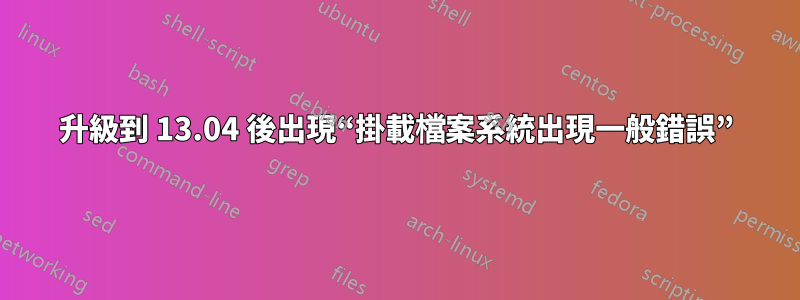
我剛剛嘗試從 12.10 更新到 13.04。當我重新啟動時,即使電腦上沒有其他作業系統,它也會進入 Grub。我點擊 Ubuntu 來完成啟動,但終端機上顯示錯誤訊息:
General error mounting filesystems.
A maintenance shell will now be started.
CONTROL-D will terminate this shell and reboot the system.
root@mycomputer:~#
重新啟動讓我回到完全相同的地方。
Grub 上唯一的其他選項是 Ubuntu 的高級選項和幾個記憶體測試選項。我運行了其中一個,結果很好。
我不知道下一步該做什麼。請指教。
編輯:
根據請求,以下是 /etc/fstab 的內容:
# /etc/fstab: static file system information.
#
# Use 'blkid' to print the universally unique identifier for a
# device; this may be used with UUID= as a more robust way to name devices
# that works even if disks are added and removed. See fstab(5).
#
# <file system> <mount point> <type> <options> <dump> <pass>
# /was on /dev/sda1 during installation
UUID=5b22f712-cd92-446e-8984-0c31ca17c02c / ext4 errors=remount
-ro 0 1
# swap was on /dev/sda5 during installation
UUID=86ea10b7-9309-4860-8ade-059f9d9fa328 none swap sw
0 0
答案1
可能是升級還沒完成。我發現同樣的問題並嘗試這樣做:
- 在 LiveUSB 上啟動
mount /dev/sda1 /mntchroot /mntsudo apt-get updatesudo apt-get dist-upgrade
答案2
我按照Sukmono的回答中的步驟進行:
- 在 LiveUSB 上啟動
sudo mount /dev/sda1 /mntsudo chroot /mntsudo apt-get updatesudo apt-get dist-upgrade
這給我帶來了一個錯誤和我運行的建議sudo apt-get install -f。我這樣做了,問題就解決了。關閉、移除 LiveUSB 並重新啟動後,Ubuntu 13.04 立即啟動。


