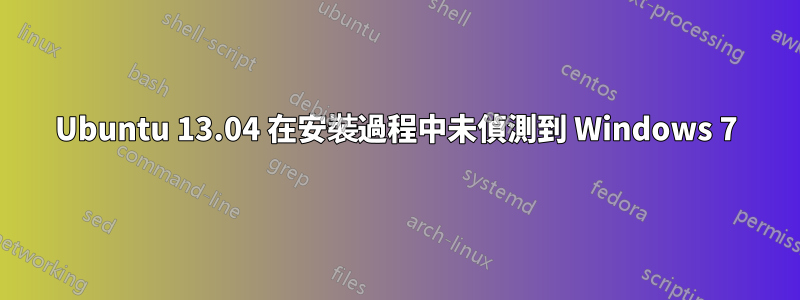
我正在嘗試在我的上網本上安裝最新的 Ubuntu 13.04,但安裝無法偵測到電腦上安裝的任何作業系統。並要求我擦除整個磁碟或重新分割。我的系統上已經安裝了 Windows 7 Strater、Android x-86 和 Meego。
在安裝過程中它說“此計算機目前未偵測到作業系統”
這是輸出sudo sfdisk -luS && sudo fdisk -l:
Disk /dev/sda: 30401 cylinders, 255 heads, 63 sectors/track
Warning: extended partition does not start at a cylinder boundary.
DOS and Linux will interpret the contents differently.
Units = sectors of 512 bytes, counting from 0
Device Boot Start End #sectors Id System
/dev/sda1 * 2048 411647 409600 7 HPFS/NTFS/exFAT
/dev/sda2 411648 396642303 396230656 7 HPFS/NTFS/exFAT
/dev/sda3 396646337 488392064 91745728 f W95 Ext'd (LBA)
/dev/sda4 457453632 474062084 16608453 7 HPFS/NTFS/exFAT
/dev/sda5 396646400 440594431 43948032 7 HPFS/NTFS/exFAT
/dev/sda6 440594433 441004034 409602 83 Linux
/dev/sda7 441004036 442028037 1024002 82 Linux swap / Solaris
/dev/sda8 442028039 457453567 15425529 83 Linux
Disk /dev/sdb: 1022 cylinders, 124 heads, 62 sectors/track
Warning: The partition table looks like it was made
for C/H/S=*/255/63 (instead of 1022/124/62).
For this listing I'll assume that geometry.
Units = sectors of 512 bytes, counting from 0
Device Boot Start End #sectors Id System
/dev/sdb1 * 63 7864319 7864257 b W95 FAT32
end: (c,h,s) expected (489,135,30) found (208,254,63)
/dev/sdb2 0 - 0 0 Empty
/dev/sdb3 0 - 0 0 Empty
/dev/sdb4 0 - 0 0 Empty
Disk /dev/sda: 250.1 GB, 250059350016 bytes
255 heads, 63 sectors/track, 30401 cylinders, total 488397168 sectors
Units = sectors of 1 * 512 = 512 bytes
Sector size (logical/physical): 512 bytes / 512 bytes
I/O size (minimum/optimal): 512 bytes / 512 bytes
Disk identifier: 0x9c5506cc
Device Boot Start End Blocks Id System
/dev/sda1 * 2048 411647 204800 7 HPFS/NTFS/exFAT
/dev/sda2 411648 396642303 198115328 7 HPFS/NTFS/exFAT
/dev/sda3 396646337 488392064 45872864 f W95 Ext'd (LBA)
/dev/sda4 457453632 474062084 8304226+ 7 HPFS/NTFS/exFAT
/dev/sda5 396646400 440594431 21974016 7 HPFS/NTFS/exFAT
/dev/sda6 440594433 441004034 204801 83 Linux
/dev/sda7 441004036 442028037 512001 82 Linux swap / Solaris
/dev/sda8 442028039 457453567 7712764+ 83 Linux
Disk /dev/sdb: 4026 MB, 4026531840 bytes
255 heads, 63 sectors/track, 489 cylinders, total 7864320 sectors
Units = sectors of 1 * 512 = 512 bytes
Sector size (logical/physical): 512 bytes / 512 bytes
I/O size (minimum/optimal): 512 bytes / 512 bytes
Disk identifier: 0xc3072e18
Device Boot Start End Blocks Id System
/dev/sdb1 * 63 7864319 3932128+ b W95 FAT32
我努力了這個解決方法但它不適用於我的情況。任何及時的幫助將不勝感激。我請求版主不要立即關閉這個問題,即使他們認為這個問題之前已經解決了,因為這些解決方案對我來說不起作用。
提前致謝。
編輯:現在我已經刪除了另外兩個作業系統,即Meego和Android-x86,但仍然沒有效果。分區表現在看起來像這樣。
Disk /dev/sda: 30401 cylinders, 255 heads, 63 sectors/track
Units = sectors of 512 bytes, counting from 0
Device Boot Start End #sectors Id System
/dev/sda1 2048 411647 409600 7 HPFS/NTFS/exFAT
/dev/sda2 * 411648 396642303 396230656 7 HPFS/NTFS/exFAT
/dev/sda3 457453637 471796919 14343283 17 Hidden HPFS/NTFS
/dev/sda4 396644850 488392064 91747215 f W95 Ext'd (LBA)
/dev/sda5 396644913 457450874 60805962 7 HPFS/NTFS/exFAT
/dev/sda6 471796983 488392064 16595082 7 HPFS/NTFS/exFAT
請幫忙!
答案1
好吧,我終於使用 fixparts 命令解決了問題...它需要安裝 gdisk 實用程式。
以下是我執行的安裝命令。
$ sudo apt-get install gdisk
$ sudo fixparts /dev/sda
and then press the key 'w'
完畢!
有關 FixParts 是什麼及其用途的更多信息,請訪問棒書。 FixParts 是從同一作者的專案 GPT fdisk(包括 gdisk、sgdisk 和 cgdisk)發展而來的
答案2
我找到了完美的解決方案。我在互聯網上搜尋“Gparted”並下載它並將 LIVE 磁碟映像“GParted”刻錄到磁碟。
備份完所有重要檔案後,我從 GParted 磁碟啟動,並使用分割軟體刪除所有分割區,然後按一下「應用」。
然後我取出 GParted 磁碟並插入 Windows 7 磁碟。然後我安裝了 Windows 7
。運行哪個作業系統系統啟動。


