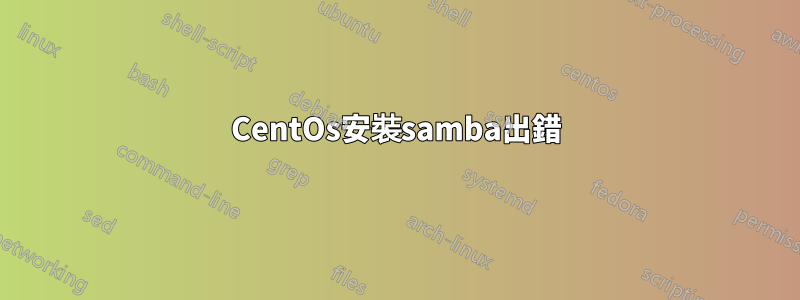
我正在嘗試在 CentOs 6.8 伺服器中安裝 samba,但向我發送錯誤:
/home/instaladores/samba-4.6.3/source4/lib/tls/wscript:51: 錯誤:建構 AD DC 需要 GnuTLS(例如 libgnutls-dev、gnutls-devel)以實作 ldaps:// 支援和 BackupKey 協定
所以我嘗試安裝 GnuTLS ..但我收到了一個新錯誤:
server:/home/instaladores/gnutls-3.5.9 # ./configure
checking build system type... x86_64-pc-linux-gnu
checking host system type... x86_64-pc-linux-gnu
checking for a BSD-compatible install... /usr/bin/install -c
checking whether build environment is sane... yes
checking for a thread-safe mkdir -p... /bin/mkdir -p
checking for gawk... gawk
checking whether make sets $(MAKE)... yes
checking whether make supports nested variables... yes
checking whether make supports nested variables... (cached) yes
***
*** Checking for compilation programs...
checking for pkg-config... /usr/bin/pkg-config
checking pkg-config is at least version 0.9.0... yes
checking for gcc... gcc
checking whether the C compiler works... yes
checking for C compiler default output file name... a.out
checking for suffix of executables...
checking whether we are cross compiling... no
checking for suffix of object files... o
checking whether we are using the GNU C compiler... yes
checking whether gcc accepts -g... yes
checking for gcc option to accept ISO C89... none needed
checking whether gcc understands -c and -o together... yes
checking for style of include used by make... GNU
checking dependency style of gcc... gcc3
checking how to run the C preprocessor... gcc -E
checking for grep that handles long lines and -e... /bin/grep
checking for egrep... /bin/grep -E
checking for ANSI C header files... yes
checking for sys/types.h... yes
checking for sys/stat.h... yes
checking for stdlib.h... yes
checking for string.h... yes
checking for memory.h... yes
checking for strings.h... yes
checking for inttypes.h... yes
checking for stdint.h... yes
checking for unistd.h... yes
checking minix/config.h usability... no
checking minix/config.h presence... no
checking for minix/config.h... no
checking whether it is safe to define __EXTENSIONS__... yes
checking whether _XOPEN_SOURCE should be defined... no
checking for Minix Amsterdam compiler... no
checking for ar... ar
checking the archiver (ar) interface... ar
checking for ar... (cached) ar
checking for ranlib... ranlib
checking for _LARGEFILE_SOURCE value needed for large files... no
checking for special C compiler options needed for large files... no
checking for _FILE_OFFSET_BITS value needed for large files... no
checking dependency style of gcc... gcc3
checking the archiver (ar) interface... (cached) ar
checking for g++... g++
checking whether we are using the GNU C++ compiler... yes
checking whether g++ accepts -g... yes
checking dependency style of g++... gcc3
checking for bison... bison -y
checking for a sed that does not truncate output... /bin/sed
checking for gcc option to accept ISO C99... -std=gnu99
checking whether to build with code coverage support... no
checking whether to enable maintainer-specific portions of Makefiles...yes
checking for autogen... :
configure: WARNING:
***
*** autogen not found. Will not link against libopts.
***
checking for inline... inline
checking for ANSI C header files... (cached) yes
checking cpuid.h usability... yes
checking cpuid.h presence... yes
checking for cpuid.h... yes
checking for struct iovec.iov_basea... no
checking netinet/tcp.h usability... yes
checking netinet/tcp.h presence... yes
checking for netinet/tcp.h... yes
checking stdatomic.h usability... no
checking stdatomic.h presence... no
checking for stdatomic.h... no
checking for getrandom... no
checking for getentropy... no
checking for NETTLE... no
configure: error:
***
*** Libnettle 3.1 was not found.
我在很多論壇中搜尋並安裝了所有這些東西:
curl-7.54.0
nettle-3.1.1
nettle-3.3 gmp-4.3.1-10.el6.x86_64.rpm
gmp-devel-4.3.1-10.el6.x86_64.rpm
rpmdevtools-7.5-2.el6.noarch.rpm gmp-devel-6.0.0-11.el7.x86_64.rpm
gmp-static-4.3.1-10.el6.x86_64.rpm
但錯誤仍然發生...
有人有什麼想法嗎?


