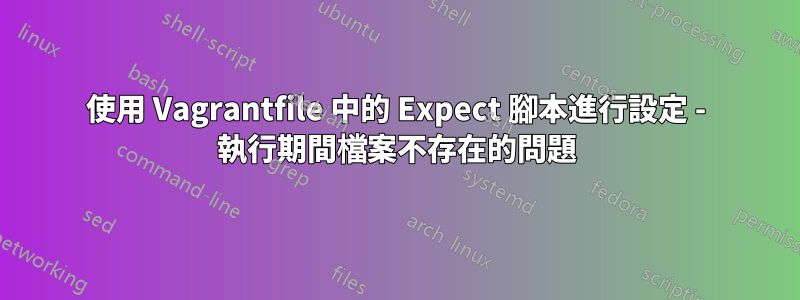
是否可以使用 Vagrantfile 中的 Expect 腳本進行設定?
看起來 installOracle.exp 腳本中的檔案在適當的時候不存在(請參閱錯誤日誌):
spawn "/var/wminst/vm_provision/oracle_installer/installOracleDatabase.sh"
文件就在那裡!
[vagrant@wemdbc01 ~]$ ls -la /var/wminst/vm_provision/oracle_installer/installOracleDatabase.sh
-rwxrwxrwx. 1 vagrant vagrant 541 May 25 08:43 /var/wminst/vm_provision/oracle_installer/installOracleDatabase.sh
我的 Vagrantfile 的相關部分:
[...]
db.vm.synced_folder ".", "/vagrant", disabled: true
db.vm.synced_folder "C:/Installers", "/var/wminst"
db.vm.provision :shell, :inline => "yum -y install expect"
db.vm.provision :shell, :inline => "expect /var/wminst/vm_provision/oracle_installer/installOracle.exp"
end
安裝Oracle.exp:
#!/usr/bin/env expect
set timeout 20
spawn "/var/wminst/vm_provision/oracle_installer/installOracleDatabase.sh"
expect "replace Disk1/upgrade/gen_inst.sql?" { send "N\r" }
expect "Specify the HTTP port that will be used for Oracle Application Express" { send "\r" }
expect "Specify a port that will be used for the database listener" { send "\r" }
expect "initial configuration:" { send "root\r" }
expect "Confirm the password:" { send "root\r" }
expect "Do you want Oracle Database 11g Express Edition to be started on boot" { send "y\r" }
expect eof
expect eof
expect "Installation completed successfully." { send "\r" }
expect eof
錯誤:
==> wemdbc01: Running provisioner: shell...
wemdbc01: Running: inline script
==> wemdbc01: spawn /var/wminst/vm_provision/oracle_installer/installOracleDatabase.sh
==> wemdbc01: couldn't execute "/var/wminst/vm_provision/oracle_installer/installOracleDatabase.sh": no such file or directory
==> wemdbc01: while executing
==> wemdbc01: "spawn "/var/wminst/vm_provision/oracle_installer/installOracleDatabase.sh""
==> wemdbc01: (file "/var/wminst/vm_provision/oracle_installer/installOracle.exp" line 5)
The SSH command responded with a non-zero exit status. Vagrant
assumes that this means the command failed. The output for this command
should be in the log above. Please read the output to determine what
went wrong.
編輯1:更改:
#!/bin/bash
到
#!/usr/bin/env bash
現在錯誤日誌:
==> wemdbc01: Running provisioner: shell...
wemdbc01: Running: inline script
==> wemdbc01: spawn /var/wminst/vm_provision/oracle_installer/installOracleDatabase.sh
: No such file or directory bash
==> wemdbc01: expect: spawn id exp5 not open
==> wemdbc01: while executing
==> wemdbc01: "expect "Specify the HTTP port that will be used for Oracle Application Express" { send "\r" }"
==> wemdbc01: (file "/var/wminst/vm_provision/oracle_installer/installOracle.exp" line 8)
The SSH command responded with a non-zero exit status. Vagrant
assumes that this means the command failed. The output for this command
should be in the log above. Please read the output to determine what
went wrong.
答案1
有問題的腳本是在 Windows 上產生的,這意味著它有 DOS 換行符。這導致腳本無法在 Unix VM 上執行。
不過,虛擬機器在 Windows 上運行這一事實並不是問題。


