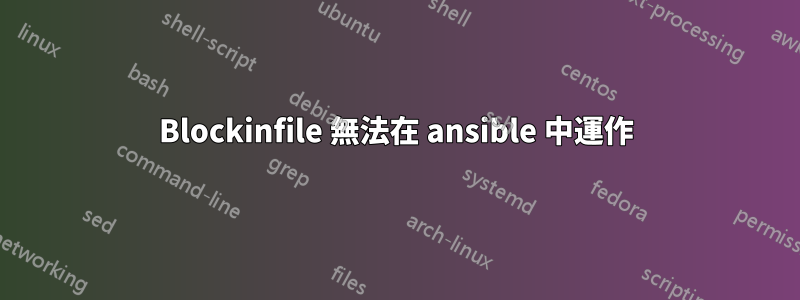
我需要使用 ansible 在遠端主機上輸入資料區塊,我嘗試過“blockinfile”但不成功。
但是當我在本地主機上運行相同的東西時,它工作正常,不知道為什麼
---
- hosts: 1.1.0.1
tasks:
- name: putting /tmp/fire.txt File on all machine.
blockinfile:
dest: /tmp/fire.txt
Block: |
*filter
:INPUT DROP [0:0]
:FORWARD DROP [0:0]
:OUTPUT ACCEPT [0:0]
-A INPUT -i lo -j ACCEPT
-A INPUT -p tcp --tcp-flags ALL NONE -j DROP
-A INPUT -p tcp ! --syn -m state --state NEW -j DROP
-A INPUT -p tcp --tcp-flags ALL ALL -j DROP
-A INPUT -p udp --sport 53 -j ACCEPT
-A INPUT -p tcp --dport 80 -j ACCEPT
-A INPUT -p tcp --dport 443 -j ACCEPT
-A INPUT -p tcp --dport 23 -j ACCEPT
-A INPUT -p tcp --dport 22 -j ACCEPT
-A INPUT -p tcp --dport 3260 -j ACCEPT --comment "Enable iscsi port"
-A INPUT -p tcp --dport 119 -j ACCEPT --comment "Enable nfs TCP port"
-A INPUT -p tcp --dport 2049 -j ACCEPT --comment "Enable nfs UDP port"
COMMIT
答案1
我發現您的劇本有兩個(也許三個)問題。此參數Block不存在,為block小寫b。那麼該區塊沒有正確縮排。您需要將區塊縮排超出區塊參數的縮排。如果文件/tmp/fire.txt不存在,這也會失敗。
這是可行的劇本:
---
- hosts: 1.1.0.1
tasks:
- name: putting /tmp/fire.txt File on all machine.
blockinfile:
dest: /tmp/fire.txt
block: |
*filter
:INPUT DROP [0:0]
:FORWARD DROP [0:0]
:OUTPUT ACCEPT [0:0]
-A INPUT -i lo -j ACCEPT
-A INPUT -p tcp --tcp-flags ALL NONE -j DROP
-A INPUT -p tcp ! --syn -m state --state NEW -j DROP
-A INPUT -p tcp --tcp-flags ALL ALL -j DROP
-A INPUT -p udp --sport 53 -j ACCEPT
-A INPUT -p tcp --dport 80 -j ACCEPT
-A INPUT -p tcp --dport 443 -j ACCEPT
-A INPUT -p tcp --dport 23 -j ACCEPT
-A INPUT -p tcp --dport 22 -j ACCEPT
-A INPUT -p tcp --dport 3260 -j ACCEPT --comment "Enable iscsi port"
-A INPUT -p tcp --dport 119 -j ACCEPT --comment "Enable nfs TCP port"
-A INPUT -p tcp --dport 2049 -j ACCEPT --comment "Enable nfs UDP port"
COMMIT
答案2
您使用 blockinfile 模組而不是將 while 檔案保存在本機上的 /tmp/fire.txt 然後使用複製模組的任何特定原因?
---
- hosts: 1.1.0.1
tasks:
- name: putting /tmp/fire.txt File on all machine.
copy:
src: /tmp/fire.txt
dest: /tmp/fire.txt
否則,當您使用 blockinfile 時,該檔案實際上是否存在於目標上?


