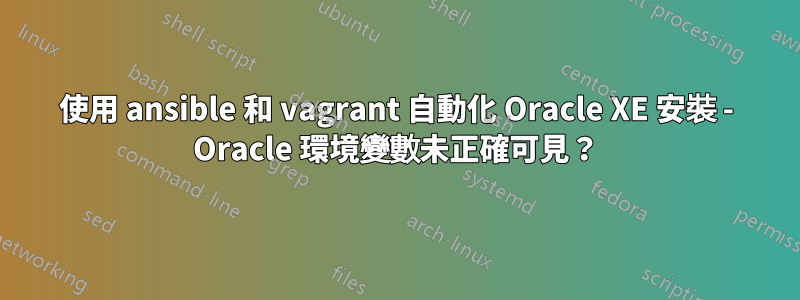
我目前正在嘗試使用 ansible playbook 自動化 Oracle Database XE。安裝的一切似乎都很好,除了設定 Oracle 環境變數的步驟:
source /u01/app/oracle/product/11.2.0/xe/bin/oracle_env.sh
ansible playbook 中的程式碼如下所示:
- name: setup oracle environment
shell: source /u01/app/oracle/product/11.2.0/xe/bin/oracle_env.sh
shell: reset
shell: /bin/echo 'source /u01/app/oracle/product/11.2.0/xe/bin/oracle_env.sh' >> /home/vagrant/.bash_profile
- name: create users and schemas on the oracle database
shell: sqlplus SYSTEM/root@XE @ create_schemas_users.sql
然後,當我執行 ansible playbook 時,在過程結束時,我得到以下內容:
TASK [create users and schemas on the oracle database] *******************************************************************************************************************************************************************************
fatal: [wemdbc01]: FAILED! => {"changed": true, "cmd": "sqlplus SYSTEM/root@XE @ create_schemas_users.sql", "delta": "0:00:00.002841", "end": "2017-05-30 08:40:50.652786", "failed": true, "rc": 127, "start": "2017-05-30 08:40:50.649945", "stderr": "/bin/sh: sqlplus: command not found", "stderr_lines": ["/bin/sh: sqlplus: command not found"], "stdout": "", "stdout_lines": []}
to retry, use: --limit @/var/wminst/ansible-config/playbooks/oracle-xe.retry
PLAY RECAP ***************************************************************************************************************************************************************************************************************************
wemdbc01 : ok=6 changed=2 unreachable=0 failed=1
Connection to 127.0.0.1 closed.
我究竟做錯了什麼?為什麼運行source /u01/app/oracle/product/11.2.0/xe/bin/oracle_env.sh並重置後終端sqlplus對 bash 不可見?
答案1
遠端 shell 找不到 sqlplus 程式。找到遠端系統上程式的路徑,並嘗試將其作為 ansible shell 命令的第一部分附加到 PATH 變數中;
shell: "export PATH=$PATH:/mypath/sqlplus; source /u01/app/oracle/product/11.2.0/xe/bin/oracle_env.sh"


