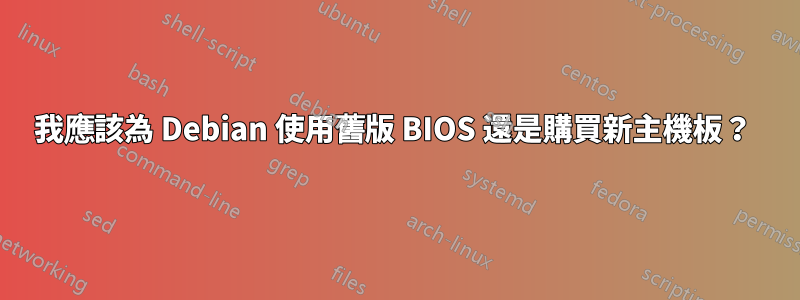
所以這裡我發現我的主機板 B250 PC MATE 顯然無法與具有 UEFI* 的非 Windows 作業系統配合使用,現在我想知道是否最好購買新主機板或使用舊版 BIOS 而不是 UEFI。
這裡人們說 UEFI 不需要使用 > 2TB 的非啟動磁碟機。為了在具有舊版 BIOS 的 Debian 下使用這些已經有資料的驅動器,我還需要知道什麼嗎?
UEFI 是否還有一些我會錯過的其他功能?他們值得購買新主機板嗎?目前看來 Debian/UEFI 不支援安全啟動,但我希望將來會改變。
如果您建議我購買一塊新主機板,我如何確定另一個主機板可以在 UEFI 下正常工作?
*我發現 MSI 和潛在的 UEFI 無法接受這一點,並希望其他人也這樣做;讓我們做點什麼吧!
更新:所以現在我嘗試使用舊版 BIOS,沒有加密,也沒有單獨的主分割區。我仍然遇到同樣的問題,所以我不確定原因是什麼,但似乎不是 UEFI。有任何想法嗎?
更新2:好吧,現在我嘗試在沒有任何連接到 USB(滑鼠和鍵盤)的情況下啟動它。它沒有幫助,我仍然遇到同樣的錯誤。輸入時,lsusb我得到:
Linux Foundation 3.0 root hub 和“2.0 root hub(各兩次)和“Logitech, Inc. HID-Compliant Keyboard”。
輸入時,cd /var/log/ ls我得到:
alternatives.log、apt、auth.log、btmp 、daemon。
輸入dmesgI時得到(僅一些底部訊息;現在不知道如何向上滾動):
usb 1-3: device descriptor read/64, error -71
usb 1-3: new low-speed USB device number 12 using xhci_hcd
usb 1-3: Device not responding to setup address.
usb 1-3: Device not accepting address 14, error -71
usb usb1-port3: unable to enumerate USB device
usbcpre: registered new interface driver usbhid
usbhid: USB HID core driver
input: Logitech Logitech USB Keyboard as /device/pci0000:00/0000:0...../input13
hid-generic 000...: input.hidraw0: USB HID v1.10 Keyboard [Logitech Logitech USB Keyboard] on usb-000..../input0
input: Logitech Logitech USB Keyboard as /device/.../input14
hid-generic 000...: input.hidraw1: USB HID v1.10 Device [Logitech Logitech USB Keyboard] on usb-000..../input1
此外,我能夠很好地啟動 Debian Live-DVD(沒有 UEFI)。
更新3:我只能在前 2 次嘗試中才能正常啟動 Live-DVD。後來我不得不啟動大約 30 次(!)才能讓它再次工作。
即使我在啟動時透過啟動設定或透過 BIOS 選項中的啟動覆蓋手動選擇了 CD,它還是啟動了我的 SSD,即使我選擇了 CD、UEFI CD 和 USB CD 作為第一個啟動條目和/或說:
error: no such partition.
Entering rescue mode...
grub rescue> _
然而,無論我做什麼,另一張 Live-CD 在第一次嘗試時都能正常工作。我使用 GParted 刪除了所有分割區(我也嘗試建立分割區,但這也沒有幫助)。經過前 2 次嘗試後,我內建了 NVidea 顯示卡並連接了 WLAN 棒。我沒有配置 WLAN,並在它不再工作後將其刪除。
我嘗試從 Live-DVD 安裝 Debian,安裝程式顯示:
Installation of GRUB failed
Packet >grub-pc< could not be installed to /target/. Without the GRUB-bootloader the system can't boot.
我對此進行了研究,並按照某處的建議連接到了互聯網。然後安裝就完成了,沒有出現這個錯誤。但我仍然無法從我的 SSD 啟動 Debian,正如它所說:
usb 1-3: device descriptor read/64, error -71
usb usb1-port4: unable to enumerate USB device
usb 1-3: device descriptor read/64, error -71
usb 1-3: device descriptor read/64, error -71
usb 1-3: device descriptor read/64, error -71
usb 1-3: device descriptor read/64, error -71
usb 1-3: Device not accepting address 14, error -71
usb 1-3: Device not accepting address 15, error -71
usb usb1-port3: unable to enumerate USB device
Gave up waiting for root device. Common problems:
- Boot args (cat /proc/cmdline)
- Check rootdelay= (did the system wait long enough?)
- Check root= (did the system wait for the right device?)
- Missing modules (cat /proc/modules: ls /dev)
ALERT! /dev/mapper/name--vg-root does not exist. Dropping to a shell!
modprobe: module ehci-orion not found in modules.dep
BusyBox v1.22.1 (Debian 1:1.22.0-9+deb8u1) built-in shell (ash)
Enter 'help' for a list of built-in commands.
/bin/sh: can't access tty: job control turned off
(initramfs)
(initramfs)
或許這是相關的。關於可能的原因或嘗試什麼有什麼想法嗎?
編輯:它現在可以與Debian 9.0(在我發布這個問題後發布)。
答案1
好吧,讓我們嘗試解決問題。弄清楚到底發生了什麼有點困難,因為(作為新手,這是可以理解的)您提供的資訊有點片面。
就我目前的了解看來:
1) 您可以從 SDD 或 Live DVD 啟動。
2) 從 SDD 啟動時出現 USB 問題(但不是從 Live DVD)
3) 從 SDD 啟動(但不是從 Live DVD)啟動時有其他問題,例如沒有圖形。
輸出lsusb包含有關以下資訊在哪裡每個設備都是。例如,對於我的系統:
$ lsusb
...
Bus 003 Device 001: ID 1d6b:0002 Linux Foundation 2.0 root hub
Bus 003 Device 005: ID 046d:c00c Logitech, Inc. Optical Wheel Mouse
...
也就是說,我有多個 USB 總線,匯流排 3 有一個 USB 2.0 集線器,我的滑鼠位於該匯流排上。所以我希望這款滑鼠使用類似usb 3-....您還可以獲得樹格式的更多詳細資訊:
$ lsusb -t
...
/: Bus 03.Port 1: Dev 1, Class=root_hub, Driver=ehci-pci/2p, 480M
|__ Port 1: Dev 2, If 0, Class=Hub, Driver=hub/8p, 480M
|__ Port 1: Dev 3, If 0, Class=Hub, Driver=hub/4p, 480M
|__ Port 1: Dev 5, If 0, Class=Human Interface Device, Driver=usbhid, 1.5M
因此,我的滑鼠(裝置 5)位於 PC 根集線器的集線器(恰好位於我的顯示器中)後面。因此,在 dmesg 中,滑鼠將顯示為usb 3-1.1.1(總線 3,然後始終是連接埠 1)。事實上它確實如此:
[ 3.129137] usb 3-1.1.1: New USB device found, idVendor=046d, idProduct=c00c
[ 3.129217] usb 3-1.1.1: New USB device strings: Mfr=1, Product=2, SerialNumber=0
[ 3.129291] usb 3-1.1.1: Product: USB Mouse
[ 3.129348] usb 3-1.1.1: Manufacturer: Logitech
這就是您識別您的usb 1-3設備的方式。我們假設它是滑鼠。
可能的原因有:電源不足、硬體有問題、驅動程式有問題。
所以你嘗試的是:(a)將其插入不同的集線器,看看是否收到相同的訊息(無需重新啟動,只需查看dmesg)。 (b) 檢查dmesg是否有錯誤。 (c) 嘗試使用 Live DVD,它可能有不同的驅動程序,看看是否也會發生這種情況。
以下是處理命令列上的文字輸出的方法:
Linux 命令列很好,因為您可以獲得命令的所有輸出等等。例如,
$ dmesg | less
將允許您使用名為的尋呼機檢查完整的輸出less,
$ dmesg > /tmp/dmesg.log
將把輸出保存在一個文件中,然後您可以使用該文件進行檢查
$ less /tmp/dmesg.log
等等。
最後是圖形環境。從 Live DVD 啟動時它可以工作嗎?如果是,您可以使用相同的核心和驅動程式集直接從 Live DVD 進行安裝嗎?這應該可以解決問題。如果沒有,則再次表示檢查dmesg並查找錯誤(驅動程式錯誤或遺失)。


