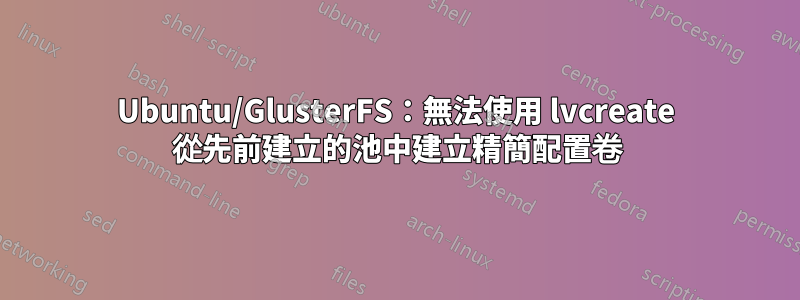
我正在測試 glusterfs,並且正在關注本指南有關建立設定卷。我在嘗試建立精簡配置磁碟區時遇到錯誤。這是本節
使用 lvcreate 指令從先前建立的池中建立精簡設定磁碟區:
例如:
lvcreate -V 1G -T gfs_vg/gfs_pool -n gfs_lv建議在精簡池中只建立一個 LV。
這是我遇到的錯誤:
/usr/sbin/thin_check: execvp failed: No such file or directory
Check of pool gfs_vg/gfs_pool failed (status:2). Manual repair required!
Aborting. Failed to locally activate thin pool gfs_vg/gfs_pool.
谷歌搜尋這個問題。我嘗試通過修復它lvconvert,但似乎不起作用
root@DSI:/home/main# lvconvert --repair gfs_vg/gfs_pool
/usr/sbin/thin_repair: execvp failed: No such file or directory
Repair of thin metadata volume of thin pool gfs_vg/gfs_pool failed (status:2). Manual repair required!
有人知道有什麼問題嗎?
答案1
這兩個錯誤都是由於缺少二進位檔案造成的。您缺少/usr/sbin/thin_check和/usr/sbin/thin_repair,它們是軟體包附帶的工具thin-provisioning-tools。以下應該修復它:
apt-get -y install thin-provisioning-tools


