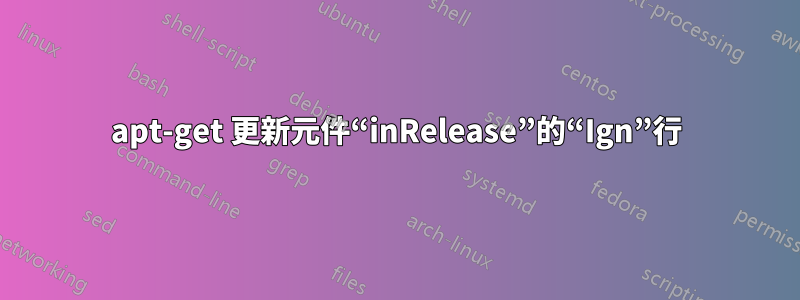
我正在使用 Ubuntu 發行版的本地鏡像,使用“apt-mirror”軟體包,當我# apt-get update在 14.04 系統上時,我看到“Ign”行。
在有鏡像的系統上,鏡像清單包含以下內容:(我沒有顯示 Lucid、Precise 等條目)
# Trusty/14.04LTS
deb-i386 http://us.archive.ubuntu.com/ubuntu trusty main restricted universe multiverse
deb-i386 http://us.archive.ubuntu.com/ubuntu trusty-security main restricted universe multiverse
deb-i386 http://us.archive.ubuntu.com/ubuntu trusty-updates main restricted universe multiverse
deb-amd64 http://us.archive.ubuntu.com/ubuntu trusty main restricted universe multiverse
deb-amd64 http://us.archive.ubuntu.com/ubuntu trusty-security main restricted universe multiverse
deb-amd64 http://us.archive.ubuntu.com/ubuntu trusty-updates main restricted universe multiverse
deb-src http://us.archive.ubuntu.com/ubuntu trusty main restricted universe multiverse
deb-src http://us.archive.ubuntu.com/ubuntu trusty-security main restricted universe multiverse
deb-src http://us.archive.ubuntu.com/ubuntu trusty-updates main restricted universe multiverse
該apt-mirror命令已運行,並且 Trusty 鏡像清單的所有內容均已下載。系統透過 HTTP 呈現此儲存庫鏡像。在 14.04 系統上,我有一個來源清單檔案:
deb http://ubuntu-mirror.redacted.dom/ubuntu trusty main restricted
deb-src http://ubuntu-mirror.redacted.dom/ubuntu trusty main restricted
deb http://ubuntu-mirror.redacted.dom/ubuntu trusty-updates main restricted
deb-src http://ubuntu-mirror.redacted.dom/ubuntu trusty-updates main restricted
deb http://ubuntu-mirror.redacted.dom/ubuntu trusty universe
deb-src http://ubuntu-mirror.redacted.dom/ubuntu trusty universe
deb http://ubuntu-mirror.redacted.dom/ubuntu trusty-updates universe
deb-src http://ubuntu-mirror.redacted.dom/ubuntu trusty-updates universe
deb http://ubuntu-mirror.redacted.dom/ubuntu trusty multiverse
deb-src http://ubuntu-mirror.redacted.dom/ubuntu trusty multiverse
deb http://ubuntu-mirror.redacted.dom/ubuntu trusty-updates multiverse
deb-src http://ubuntu-mirror.redacted.dom/ubuntu trusty-updates multiverse
deb http://ubuntu-mirror.redacted.dom/ubuntu trusty-security main restricted
deb-src http://ubuntu-mirror.redacted.dom/ubuntu trusty-security main restricted
deb http://ubuntu-mirror.redacted.dom/ubuntu trusty-security universe
deb-src http://ubuntu-mirror.redacted.dom/ubuntu trusty-security universe
deb http://ubuntu-mirror.redacted.dom/ubuntu trusty-security multiverse
deb-src http://ubuntu-mirror.redacted.dom/ubuntu trusty-security multiverse
然而,當我運行時apt-get update,我收到幾行“Ign”。我知道這些本身不是錯誤,但我更願意「填充」鏡像來滿足這些錯誤,或者了解如何讓系統在不需要時停止尋找它們。
# apt-get clean
# apt-get update
Ign http://ubuntu-mirror.redacted.com trusty InRelease
Ign http://ubuntu-mirror.redacted.com trusty-updates InRelease
Ign http://ubuntu-mirror.redacted.com trusty-security InRelease
Hit http://ubuntu-mirror.redacted.com trusty Release.gpg
Hit http://ubuntu-mirror.redacted.com trusty-updates Release.gpg
Hit http://ubuntu-mirror.redacted.com trusty-security Release.gpg
Hit http://ubuntu-mirror.redacted.com trusty Release
Hit http://ubuntu-mirror.redacted.com trusty-updates Release
Hit http://ubuntu-mirror.redacted.com trusty-security Release
Hit http://ubuntu-mirror.redacted.com trusty/main Sources
Hit http://ubuntu-mirror.redacted.com trusty/restricted Sources
Hit http://ubuntu-mirror.redacted.com trusty/universe Sources
Hit http://ubuntu-mirror.redacted.com trusty/multiverse Sources
Hit http://ubuntu-mirror.redacted.com trusty/main amd64 Packages
Hit http://ubuntu-mirror.redacted.com trusty/restricted amd64 Packages
Hit http://ubuntu-mirror.redacted.com trusty/universe amd64 Packages
Hit http://ubuntu-mirror.redacted.com trusty/multiverse amd64 Packages
Hit http://ubuntu-mirror.redacted.com trusty/main i386 Packages
Hit http://ubuntu-mirror.redacted.com trusty/restricted i386 Packages
Hit http://ubuntu-mirror.redacted.com trusty/universe i386 Packages
Hit http://ubuntu-mirror.redacted.com trusty/multiverse i386 Packages
Hit http://ubuntu-mirror.redacted.com trusty/main Translation-en
Hit http://ubuntu-mirror.redacted.com trusty/multiverse Translation-en
Hit http://ubuntu-mirror.redacted.com trusty/restricted Translation-en
Hit http://ubuntu-mirror.redacted.com trusty/universe Translation-en
Hit http://ubuntu-mirror.redacted.com trusty-updates/main Sources
Hit http://ubuntu-mirror.redacted.com trusty-updates/restricted Sources
Hit http://ubuntu-mirror.redacted.com trusty-updates/universe Sources
Hit http://ubuntu-mirror.redacted.com trusty-updates/multiverse Sources
Hit http://ubuntu-mirror.redacted.com trusty-updates/main amd64 Packages
Hit http://ubuntu-mirror.redacted.com trusty-updates/restricted amd64 Packages
Hit http://ubuntu-mirror.redacted.com trusty-updates/universe amd64 Packages
Hit http://ubuntu-mirror.redacted.com trusty-updates/multiverse amd64 Packages
Hit http://ubuntu-mirror.redacted.com trusty-updates/main i386 Packages
Hit http://ubuntu-mirror.redacted.com trusty-updates/restricted i386 Packages
Hit http://ubuntu-mirror.redacted.com trusty-updates/universe i386 Packages
Hit http://ubuntu-mirror.redacted.com trusty-updates/multiverse i386 Packages
Hit http://ubuntu-mirror.redacted.com trusty-updates/main Translation-en
Hit http://ubuntu-mirror.redacted.com trusty-updates/multiverse Translation-en
Hit http://ubuntu-mirror.redacted.com trusty-updates/restricted Translation-en
Hit http://ubuntu-mirror.redacted.com trusty-updates/universe Translation-en
Hit http://ubuntu-mirror.redacted.com trusty-security/main Sources
Hit http://ubuntu-mirror.redacted.com trusty-security/restricted Sources
Hit http://ubuntu-mirror.redacted.com trusty-security/universe Sources
Hit http://ubuntu-mirror.redacted.com trusty-security/multiverse Sources
Hit http://ubuntu-mirror.redacted.com trusty-security/main amd64 Packages
Hit http://ubuntu-mirror.redacted.com trusty-security/restricted amd64 Packages
Hit http://ubuntu-mirror.redacted.com trusty-security/universe amd64 Packages
Hit http://ubuntu-mirror.redacted.com trusty-security/multiverse amd64 Packages
Hit http://ubuntu-mirror.redacted.com trusty-security/main i386 Packages
Hit http://ubuntu-mirror.redacted.com trusty-security/restricted i386 Packages
Hit http://ubuntu-mirror.redacted.com trusty-security/universe i386 Packages
Hit http://ubuntu-mirror.redacted.com trusty-security/multiverse i386 Packages
Hit http://ubuntu-mirror.redacted.com trusty-security/main Translation-en
Hit http://ubuntu-mirror.redacted.com trusty-security/multiverse Translation-en
Hit http://ubuntu-mirror.redacted.com trusty-security/restricted Translation-en
Hit http://ubuntu-mirror.redacted.com trusty-security/universe Translation-en
Ign http://ubuntu-mirror.redacted.com trusty/main Translation-en_US
Ign http://ubuntu-mirror.redacted.com trusty/multiverse Translation-en_US
Ign http://ubuntu-mirror.redacted.com trusty/restricted Translation-en_US
Ign http://ubuntu-mirror.redacted.com trusty/universe Translation-en_US
Reading package lists... Done
這是否意味著我缺少“inRelease”和“Translation-en_US”成分在我的鏡子裡?
我的理解是有“主要”、“受限”、“宇宙”和“多元宇宙”成分……所以這似乎不是問題。
我在 Debian wiki(某處)中讀到“inRelease”(與“Release”)與軟體包的簽名方式有關。
所以我想我的鏡子上有一些選項需要調整。


