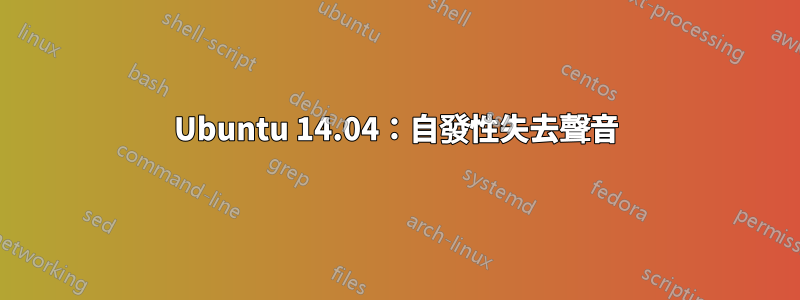
今天重新啟動,我發現我的聲音設備一夜之間丟失了:
$ sudo aplay -l
aplay: device_list:268: no soundcards found...
$ lspci -v | grep -A7 -i audio
00:1b.0 Audio device: Intel Corporation 7 Series/C210 Series Chipset Family High Definition Audio Controller (rev 04)
Subsystem: Intel Corporation Device 7270
Flags: bus master, fast devsel, latency 0, IRQ 10
Memory at e0730000 (64-bit, non-prefetchable) [size=16K]
Capabilities: < access denied >
00:1c.0 PCI bridge: Intel Corporation 7 Series/C210 Series Chipset Family PCI Express Root Port 1 (rev c4) (prog-if 00 [Normal decode])
Flags: bus master, fast devsel, latency 0
沒有使用內核驅動程式和內核模組。我認為這不太好。
我想我需要運行內核模組 snd-hda-intel。
$ locate locate snd-hda-intel
/lib/modules/3.13.0-37-generic/updates/kernel/snd-hda-intel.ko
/var/lib/dkms/oem-audio-hda-daily/original_module/3.13.0-37-generic/amd64/snd-hda-intel.ko
有什麼提示如何排序嗎?
順便說一句,正如您在上面看到的,我啟用了 PPA Ubuntu-audio-dev/alsa-daily。
答案1
我遇到了同樣的問題,並嘗試了很多方法,例如重新加載 Alsa,甚至重新安裝它,但沒有任何幫助。我更新到了3.16核心版本。我用這個指令在14.04上更新內核sudo apt-get install linux-image-generic-lts-utopic
答案2
嘗試強制重新載入Alsa。為此,請在終端機 ++ 中使用以下Ctrl命令AltT
sudo alsa force-reload
強制重新加載後,它可能看起來像是掛起或仍在進行中..無需驚慌。可能需要幾秒鐘。之後您可以使用Ctrl^將其關閉C
現在,您需要重新啟動電腦..


