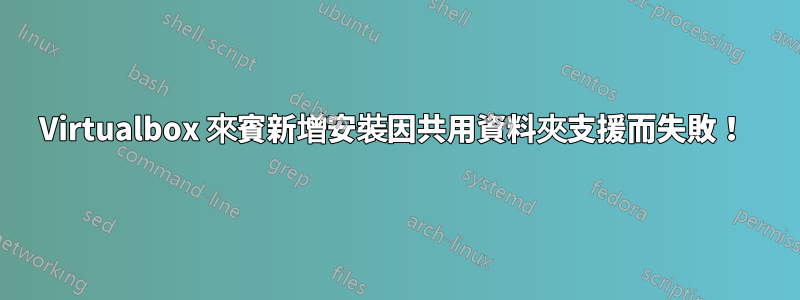
我正在嘗試在 Windows 主機系統上設定 Ubuntu 來賓作業系統sudo sh VBoxLinuxAdditions.run。
The headers for the current running kernel were not found. If the following module compilation fails then this could be the reason.
Building the shsared folder support module ... fail!
Warning: Unknown version of the X window ystem installed. Not installing X Window system drivers.
虛擬盒版本:4.3.4-91027
主機系統:Windows 7 64位
客戶作業系統:Ubuntu 12.04 32 位元。
更新
On newer version `4.3.26` it works fine, But I need to make it work on `4.3.4-91027`.
提前致謝。
答案1
未找到目前正在運行的核心的標頭。如果以下模組編譯失敗,則可能是這個原因。
建置 shsared 資料夾支援模組...失敗!
這提供了一個線索。安裝適合您的核心版本的標頭:
sudo apt-get install linux-headers-`uname -r`
答案2
嘗試降級(某些問題已透過較新版本的 VBox 解決),確保版本與 VBox 的正確(工作)版本相關。
答案3
我找到了解決這個問題的方法,我只是添加了最新 VirtualBox 的來賓添加並安裝了它。 :)
謝謝
答案4
不要使用 Virtualbox Guest Addition ISO 文件,而是嘗試在來賓虛擬機器的終端機中使用以下命令:
進行更新:
apt-get update
安裝依賴項
apt-get install build-essential linux-headers-$(uname -r)
安裝來賓新增項
apt-get install virtualbox-guest-x11
sudo如果需要,請在命令之前使用。


