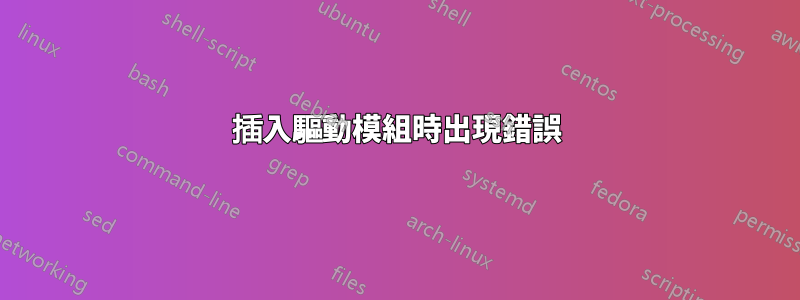
當我將驅動程式 Realtek 驅動程式模組安裝到 linux ubuntu 14.04 (3.13-.0-32-generic) 時出現無法讀取私鑰的錯誤,如何解決此問題。我可以將當前的核心版本降級到以前的版本,例如 2.16.xx 嗎?
https://drive.google.com/file/d/0B5JFgCqLfkeMTmhaVF9ZaHVYS3c/view?usp=sharing
答案1
您已載入 r8169 和 r8168。我懷疑將 r8169 列入黑名單會有更好的結果。從終端:
sudo -i
echo "blacklist r8169" >> /etc/modprobe.d/blacklist.conf
modprobe -r r8169
exit
有什麼改進嗎?可能需要重新啟動。
如果需要進一步的步驟,我將在這裡編輯我的答案。
您的黑名單檔案似乎已損壞。請執行以下操作:
gksudo gedit /etc/modprobe.d/blacklist.conf
刪除以下所有行,但不包括:
blacklist r8169
文件的最後幾行現在應為:
# EDAC driver for amd76x clashes with the agp driver preventing the aperture
# from being initialised (Ubuntu: #297750). Blacklist so that the driver
# continues to build and is installable for the few cases where its
# really needed.
blacklist amd76x_edac
blacklist r8169
不要改變超過該點的任何內容。仔細校對,儲存並關閉gedit。重啟。
現在檢查:
lsmod
僅限 r8168 和不是應加載 r8169。


