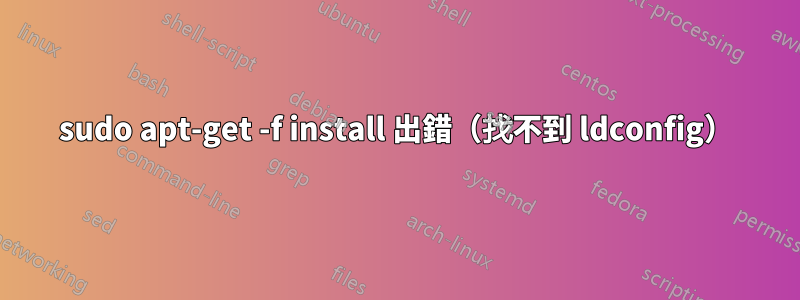
我正在使用 14.04 LTS。當我輸入sudo apt-get -f install終端時,我收到此錯誤:
Can't exec "locale": No such file or directory at /usr/share/perl5/Debconf/Encoding.pm line 16.
Use of uninitialized value $Debconf::Encoding::charmap in scalar chomp at /usr/share/perl5/Debconf/Encoding.pm line 17.
dpkg: warning: 'ldconfig' not found in PATH or not executable
dpkg: error: 1 expected program not found in PATH or not executable
Note: root's PATH should usually contain /usr/local/sbin, /usr/sbin and /sbin
E: Sub-process /usr/bin/dpkg returned an error code (2)
請幫忙,謝謝。
回應 Faizansudo dpkg-reconfigure -a在評論中說“嘗試執行”。當我嘗試時,我收到了這條訊息:
Can't exec "locale": No such file or directory at /usr/share/perl5/Debconf/Encoding.pm line 16.
Use of uninitialized value $Debconf::Encoding::charmap in scalar chomp at /usr/share/perl5/Debconf/Encoding.pm line 17.
acpid stop/waiting
acpid start/running, process 11426
/var/lib/dpkg/info/activity-log-manager.postinst: 5: /var/lib/dpkg/info/activity-log-manager.postinst: ldconfig: not found
編輯:
Can't exec "locale": No such file or directory at /usr/share/perl5/Debconf/Encoding.pm line 16.
Use of uninitialized value $Debconf::Encoding::charmap in scalar chomp at /usr/share/perl5/Debconf/Encoding.pm line 17.
dpkg: warning: 'ldconfig' not found in PATH or not executable
dpkg: error: 1 expected program not found in PATH or not executable
Note: root's PATH should usually contain /usr/local/sbin, /usr/sbin and /sbin
E: Sub-process /usr/bin/dpkg returned an error code (2)
答案1
如果它適合您,請嘗試此解決方法。確保您尚未啟動不同版本或預發布更新的不穩定儲存庫,但對於 14.04 LTS,建議僅檢查 --> 系統設定/軟體和更新。
然後運行:
sudo apt-get -f install
sudo dpkg-reconfigure libc6
sudo dpkg-reconfigure libc-bin
sudo apt-get install --reinstall libc6
sudo apt-get install --reinstall libc-bin
sudo apt-get dist-upgrade
另一種方式:
下載libc-bin 這裡例如
然後你必須提取它:
dpkg -x libc-bin*.deb unpacked/
將文件複製到系統:
sudo cp unpacked/sbin/ldconfig /sbin/
或使用以下命令開啟 Nautilus:
gksudo nautilus
並執行此 GUI 方式,右鍵單擊.deb套件並選擇在此處提取並複製到目標位置。
進而:
sudo apt-get install --reinstall libc-bin
sudo apt-get install -f


