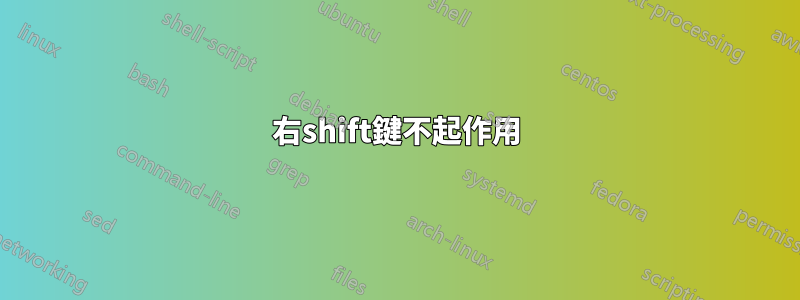
我安裝了相對較新的 Ubuntu 15.04 beta。直到昨天,一切都很順利。在 2015 年 4 月 1 日的某個時候,我的Shift右鍵不再像鑰匙一樣工作Shift,我一直無法弄清楚原因。我很確定它是軟體,因為在我的各種測試中,我能夠使用 xmodmap 交換左右Shift鍵。
我想要做的是將兩個Shift鍵都用作Shift.現在我正在使用美國佈局:
$ setxkbmap -print
xkb_keymap {
xkb_keycodes { include "evdev+aliases(qwerty)" };
xkb_types { include "complete" };
xkb_compat { include "complete" };
xkb_symbols { include "pc+us+inet(evdev)+capslock(ctrl_modifier)+terminate(ctrl_alt_bksp)" };
xkb_geometry { include "pc(pc105)" };
};
我似乎無法弄清楚如何使兩個Shift鍵都用作Shift鍵。以下是左(功能正常)Shift鍵的 xev 輸出:
KeyPress event, serial 36, synthetic NO, window 0x4000001,
root 0x2ac, subw 0x0, time 58946313, (110,140), root:(140,225),
state 0x10, keycode 50 (keysym 0xffe1, Shift_L), same_screen YES,
XLookupString gives 0 bytes:
XmbLookupString gives 0 bytes:
XFilterEvent returns: False
KeyRelease event, serial 36, synthetic NO, window 0x4000001,
root 0x2ac, subw 0x0, time 58946553, (110,140), root:(140,225),
state 0x11, keycode 50 (keysym 0xffe1, Shift_L), same_screen YES,
XLookupString gives 0 bytes:
XFilterEvent returns: False
以及xev當我按下右鍵時的輸出Shift。
PropertyNotify event, serial 36, synthetic NO, window 0x4000001,
atom 0x137 (_NET_WM_STATE), time 59049363, state PropertyNewValue
FocusOut event, serial 36, synthetic NO, window 0x4000001,
mode NotifyGrab, detail NotifyAncestor
FocusIn event, serial 36, synthetic NO, window 0x4000001,
mode NotifyUngrab, detail NotifyAncestor
KeymapNotify event, serial 36, synthetic NO, window 0x0,
keys: 0 0 0 0 0 0 0 0 0 0 0 0 0 0 0 0
0 0 0 0 0 0 0 0 0 0 0 0 0 0 0 0
如果重要的話,我會在 Gnome 和 Mate 之間輪流使用。
更新(幾個小時後):我setxkbmap -print在我的筆記型電腦上運行,這是一個非常相似的配置(Ubuntu Vidid Beta - Gnome 版;未安裝 MATE),並且按鍵Shift按預期工作,並且輸出看起來與其他機器。相當混亂。
2015 年 4 月 8 日更新:我退出 Gnome 並進入 MATE,問題就消失了。我沒有將此作為 Launchpad bug 歸檔,因為我 100% 確定這是我在某處所做的事情,但我只是不知道是什麼。我確實在 Launchpad 上進行了搜索,尋找任何似乎相關的東西,但什麼都沒有。我認為導致此類問題的軟體包更新影響的不僅僅是我。
答案1
在 ubuntu 開啟鍵盤首選項 >> Accessibilty
然後在黏滯鍵下選取「模擬同時按鍵」選項 - 並取消選取「如果同時按下兩個鍵則停用黏滯鍵」選項。
請告訴我這是否適合您。


