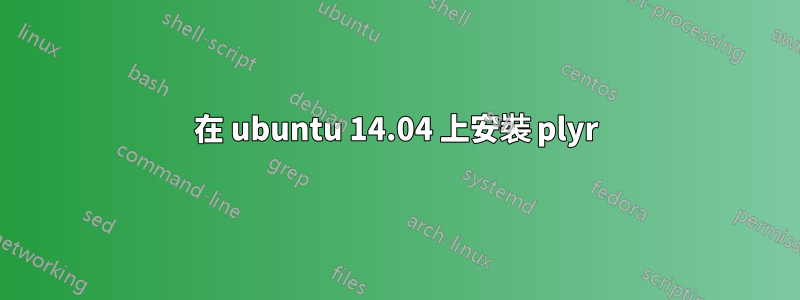
我嘗試在 ubuntu 14.04 上安裝 plyr 並收到此錯誤:
* installing *source* package ‘plyr’ ...
** package ‘plyr’ successfully unpacked and MD5 sums checked
** libs
g++ -I/usr/share/R/include -I"/usr/lib/R/site-library/Rcpp/include" -fpic -O3 -fstack-protector-strong -Wformat -Werror=format-security -D_FORTIFY_SOURCE=2 -c RcppExports.cpp -o RcppExports.o
g++: error: unrecognized command line option ‘-fstack-protector-strong’
make: *** [RcppExports.o] Error 1
ERROR: compilation failed for package ‘plyr’
* removing ‘/home/ignacio/R/x86_64-pc-linux-gnu-library/3.1/plyr’
The downloaded source packages are in
‘/tmp/Rtmp1Rmysx/downloaded_packages’
Warning message:
In install.packages("plyr", dep = TRUE) :
installation of package ‘plyr’ had non-zero exit status
我缺什麼?
答案1
我想這就是你需要的https://launchpad.net/ubuntu/vivid/+package/r-cran-plyr
從“已發布版本”部分選擇您需要的版本,然後在右側您將看到可下載檔案。
它們是 deb,因此不需要編譯。


