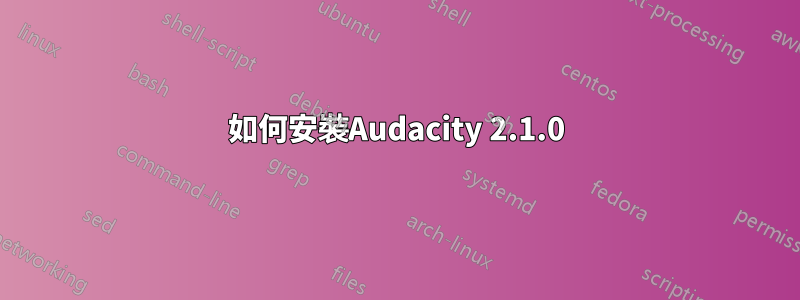
Ubuntu 軟體中心有一個舊版本,從網站下載 Audacity 給了我一個資料夾,該資料夾似乎沒有用於啟動程式的二進位檔案。如何在 Ubuntu 14.10 中安裝 2.1.0 版本?
答案1
在終端機中運行這些命令
sudo add-apt-repository ppa:ubuntuhandbook1/audacity
sudo apt-get update
sudo apt-get install audacity
來源:http://ubuntuhandbook.org/index.php/2015/04/install-audacity-audio-editor-2-1-0-in-ubuntu-from-ppa/
答案2
您必須從原始碼編譯 Audacity。作為 2.1.0 包一部分的“README.txt”指出:
若要在 Linux、Mac OS X 和其他 Unix 系統上進行編譯,請執行下列命令:
./configure make make install # as root
執行這些命令應該會將 Audacity 2.1.0 安裝到您的系統上,前提是您具有編譯和安裝它所需的依賴項。這Audacity Sourceforge頁面指示:
依賴關係
需要 wxWidgets 庫。 Audacity 2.1.0 需要 wxGTK 2.8.12。 libsndfile 函式庫也是必要的,它包含在從 SVN 取得的 Audacity 中。其他庫的安裝是可選的。
建置 libsoxr 需要 CMake,它現在是 Audacity 預設重採樣函式庫。
Ubuntu 應該已經具有 Audacity 所需的依賴項,但您需要開發套件才能進行編譯。您可以使用手動執行此操作apt-get install,但由於 Audacity 已經在 Ubuntu 儲存庫中,我們可以運行apt-get build-dep audacity來安裝所有必要的開發包。
現在您需要做的就是按照自述文件中的說明設定、製作和安裝 Audacity。
答案3
這些步驟在 Ubuntu 20.04 上編譯 audacity
... 看https://wiki.audacityteam.org/wiki/Building_On_Linux
從上面的鏈接下載它的 deb 然後使用安裝它
sudo apt install ./conan-ubuntu-64.deb
sudo apt-get build-dep -y audacity # now install dependencies
mkdir -p ~/src/github.com/audacity # create parent dir of git repo
cd ~/src/github.com/audacity
git clone [email protected]:audacity/audacity.git
cd ~/src/github.com/audacity/audacity
git submodule update --init
git clone --recurse-submodules [email protected]:audacity/wxWidgets.git
cd ~/src/github.com/audacity/audacity/wxWidgets/
mkdir buildgtk
cd ~/src/github.com/audacity/audacity/wxWidgets/buildgtk
../configure --with-cxx=14 --with-gtk=2
sudo make -j$(nproc) install
sudo ldconfig
cd ~/src/github.com/audacity/audacity
mkdir build
cd build
cmake -DCMAKE_BUILD_TYPE=Release -Daudacity_use_ffmpeg=loaded ..
make -j$(nproc)
完成,現在讓我們啟動它
~/src/github.com/audacity/audacity/build/bin/Release/audacity # execute to confirm it runs OK
cd ~/src/github.com/audacity/audacity/build
sudo make -j8 install # install binary
獎勵...如果您想避免看到該彈出訊息
關閉前儲存項目
關閉 audacity 時,讓我們編輯程式碼並重新編譯:
cd ~/src/github.com/audacity/audacity
grep -r 'Save project before closing' * | grep cpp # find source code file which contains offending popup
vi src/ProjectManager.cpp # edit file
在編輯器中搜尋字串在關閉之前儲存項目
depending on your source code version prior releases had this
舊的 if (!sbSkipPromptingForSave
新 sbSkipPromptingForSave = true; if (!sbSkipPromptingForSave
current audacity release 3.2.x have this
舊 bool ProjectManager::sbSkipPromptingForSave = false;
新 bool ProjectManager::sbSkipPromptingForSave = true;
OK,現在儲存檔案並重新編譯
cd ~/src/github.com/audacity/audacity/build # now lets recompile
make -j$(nproc)
~/src/github.com/audacity/audacity/build/bin/Release/audacity # execute and confirm popup does not happen
cd ~/src/github.com/audacity/audacity/build
sudo make -j8 install # install binary


