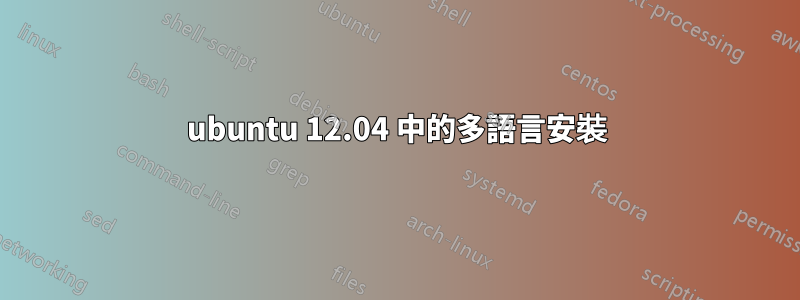
我正在嘗試安裝 Polyglot 工具。當安裝檔案運行時發生錯誤。我安裝了所有必需的軟體包。錯誤是:
Running pycld2-0.31/setup.py -q bdist_egg --dist-dir /tmp/easy_install-mZGHbc/pycld2-0.31/egg-dist-tmp-TKDn8z
cc1plus: warning: command line option ‘-Wstrict-prototypes’ is valid for Ada/C/ObjC but not for C++ [enabled by default]
In file included from /usr/include/stdio.h:28:0,
from cld2/internal/scoreonescriptspan.h:76,
from cld2/internal/cldutil.h:25,
from cld2/internal/cldutil.cc:20:
/usr/include/features.h:324:26: fatal error: bits/predefs.h: No such file or directory
compilation terminated.
error: Setup script exited with error: command 'gcc' failed with exit status 1
答案1
錯誤是;
/usr/include/features.h:324:26:致命錯誤:bits/predefs.h:沒有這樣的檔案或目錄
這主要表明您正在 64 位元機器上建造 32 位元,因此要解決這個問題
嘗試安裝該套件gcc-multilib
sudo apt-get install gcc-multilib
如果您已經擁有它或這不起作用,請嘗試安裝
sudo apt-get install libc6-dev-i386


