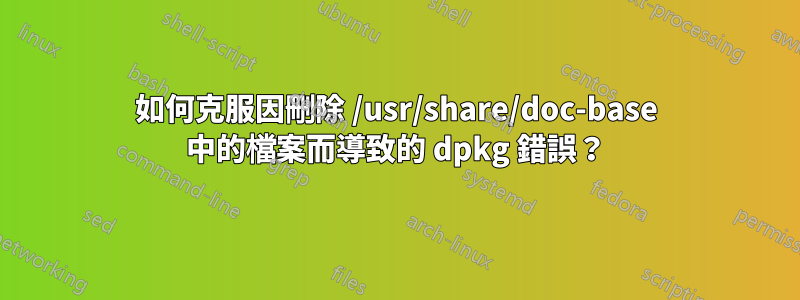
每當我在命令列中透過 APT 運行某些內容時,我都會收到以下錯誤訊息:
Setting up doc-base (0.10.6) ...
Processing 2 added doc-base files...
Cannot open file `/usr/share/doc-base/python-openbabel-pybel' for reading: No such file or directory.
dpkg: error processing package doc-base (--configure):
subprocess installed post-installation script returned error exit status 3
Setting up ballview (1.4.2+20140406-1) ...
Errors were encountered while processing:
doc-base
E: Sub-process /usr/bin/dpkg returned an error code (1)
事情是在我傻乎乎地跑之後開始的:
sudo rm /usr/share/doc-base/python-openbabel-pybel
為了回應我在嘗試重新安裝 BALLView 後收到的另一個錯誤(作為嘗試克服這個問題):
Error while merging /usr/share/doc-base/python-openbabel-openbabel with /usr/share/doc-base/python-openbabel-pybel: format html already defined.
答案1
嘗試跑步sudo apt-get install --reinstall python-openbabel。該文件來自此軟體包,希望重新安裝它時不會出現錯誤。
答案2
我遇到了類似的問題,透過執行以下命令解決了:
sudo rm /var/lib/dpkg/info/doc-base.*
sudo apt-get install doc-base
在這個答案的幫助下發現: 無法安裝文檔庫


