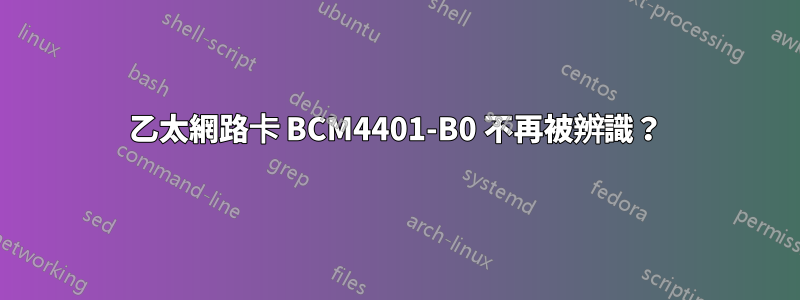
我將 Ubuntu 更新到 14.04 LTS,但我無法再看到我的網路 - 網路下拉選單中顯示沒有可用的網路裝置。網路已啟用,如果我選擇從網路啟動 Dell Inspiron 1300,我確實會在卡上看到一些活動,但在 Linux 中看不到任何活動。網路卡上的兩盞燈都保持常亮。
我不知道在哪裡尋找相當於事件檢視器或類似的東西甚至開始進行故障排除,在我更新之前只有大約兩個小時的安裝時間。最初安裝是去年十月。
任何關於在哪裡查看日誌等的指示將不勝感激。
02:00.0 Ethernet controller [0200]: Broadcomm Corporation BCM4401-B0 100base-tx [14e4:170c] (Rev 02)
Subsystem dell Device [1028:01c9]
cat /etc/modprobe.d/blacklist-bcm43.conf
# Warning: This file is autogenerated by bcmwl. All changes to this file will be lost.
blacklist b43
blacklist b43legacy
blacklist ssb
blacklist bcm43xx
blacklist brcm80211
blacklist brcmfmac
blacklist brcmsmac
blacklist bcma
blacklist b44
install wl
modprobe -r b43 b44 b43legacy ssb; modprobe --ignore-install wl ; modprobe --ignore-install b44
答案1
您的有線網路驅動程式b44可能已被無線驅動程式列入黑名單。
這應該透過以下方式解決:
sudo -H gedit /etc/modprobe.d/blacklist-bcm43.conf
並從最後一行刪除blacklist b44,b44和。; modprobe --ignore-install b44
文件應該是這樣的
# Warning: This file is autogenerated by bcmwl. All changes to this file will be lost.
blacklist b43
blacklist b43legacy
blacklist ssb
blacklist bcm43xx
blacklist brcm80211
blacklist brcmfmac
blacklist brcmsmac
blacklist bcma
install wl
modprobe -r b43 b43legacy ssb; modprobe --ignore-install wl
儲存文件。
之後有線網路應該可以在重新啟動後工作。
筆記如果bcmwl-kernel-source升級,可能應該再次執行此程序。
答案2
有線修復:
sudo gedit /etc/modprobe.d/blacklist-bcm43.conf
並刪除黑名單 b44、b44 和 ; modprobe --ignore-install b44 從最後一行開始。
文件應該是這樣的
# Warning: This file is autogenerated by bcmwl. All changes to this file will be lost.
blacklist b43
blacklist b43legacy
blacklist ssb
blacklist bcm43xx
blacklist brcm80211
blacklist brcmfmac
blacklist brcmsmac
blacklist bcma
install wl
modprobe -r b43 b43legacy ssb; modprobe --ignore-install wl
儲存文件。
之後有線網路應該可以在重新啟動後工作。
連接後透過終端機或應用程式運行所有更新
sudo apt-get upgrade
無線網路修復:
sudo modprobe b43
dmesg |grep -e b43 -e bcma


