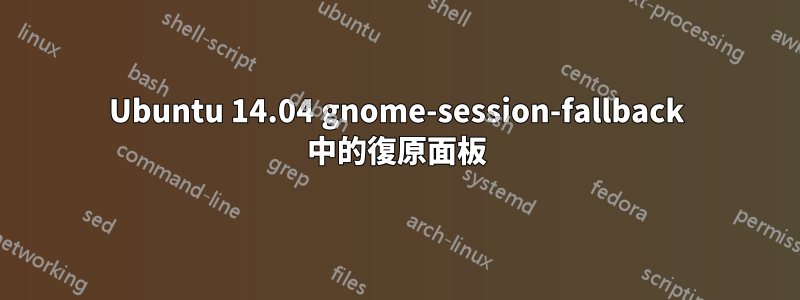
我正在運行 Ubuntu 14.04 gnome。為了使其更加經典,我安裝了gnome-session-fallback.它工作得很好,但我不小心刪除了頂部面板。當我搜尋解決方案時,Ubuntu 7-8 的答案如下所示重新新增預設頂部面板
但是,它對我不起作用,因為沒有 ~/.gconf/apps/panel 我相信這是因為該面板不是系統本機的,而是通過gnome-session-fallback.我嘗試過卸載並重新安裝gnome-session-fallback,但沒有成功。我正在嘗試查找可以重置的文件,以使頂部面板恢復為預設值。
另外,如果有幫助的話,如果我以另一個用戶身份登錄,面板就很好,所以設定檔案可能位於主磁碟機中(我猜)。有任何想法嗎?
答案1
我終於發現包含面板等資訊的文件是~/.config/dconf/user所以我只是從另一個用戶複製了這個文件,面板又恢復為預設面板。
答案2
運行命令:
gnome-panel --replace
man gnome-panel
DESCRIPTION
The gnome-panel program provides the panels of the the GNOME desktop.
The panels are the areas on the desktop that contain, among other
items, the applications menu, application launchers, the notification
area and the window list.
Small applications called applets can also be embedded in the panels.
The applets usually provide quick access to specific features.
OPTIONS
--replace
Replace an already running panel.


