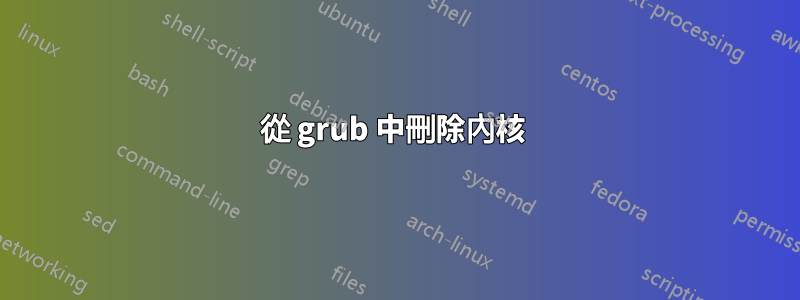
我的 grub 有以下版本,我想刪除它們。
- Ubuntu,Linux 4.1.0-rc5-next-20150529
- Ubuntu,Linux 4.1.0-rc5-next-20150529.old
- Ubuntu,Linux 4.1.0-rc4-next-20150525
- Ubuntu,Linux 4.0.0-rc6-next-20150402+
- Ubuntu,Linux 4.0.0-rc6-next-20150402+.old
我嘗試了以下方法來刪除:
使用 Synaptic 工具,我輸入了以下命令:
uname -r
dpkg --list | grep linux-image
sudo apt-get purge linux-image-x.x.x.x-xyz
sudo update-grub2
這兩種方法都無法刪除內核版本。
答案1
如果您的核心映像和標頭是從 deb 軟體包安裝的,而不是從儲存庫安裝的,您可以透過以下方式刪除它們
sudo dpkg -r linux-image-x.x.x.x-xyz linux-headers-x.x.x.x-xyz
但使用突觸就容易得多。你會在 GUI 中看到你在做什麼。


