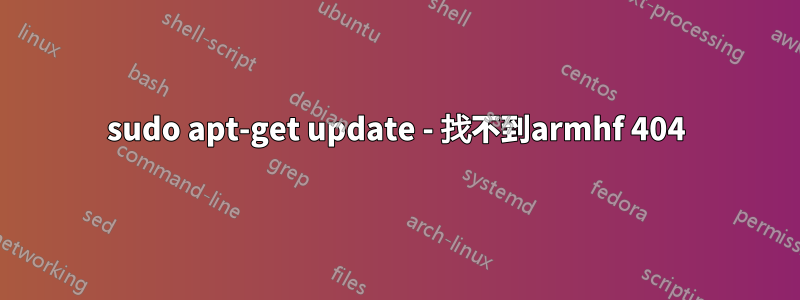
我瀏覽了所有現有的帖子,但沒有成功。我嘗試做
sudo dpkg --add-architecture armhf
這沒有做任何事情。我還嘗試運行我在其他問題上找到的腳本並擺脫 ppa,但這也不起作用......我該如何解決這個問題:(?或者我如何擺脫這個錯誤?
我收到以下錯誤(抱歉,我試圖發布圖像,但它不會讓我承認我的低聲譽)
W: Failed to fetch http://archive.ubuntu.com/ubuntu/dists/trusty-security/universe/binary-armhf/Packages 404 Not Found [IP: 2001:67c:1360:8c01::19 80]
W: Failed to fetch http://archive.ubuntu.com/ubuntu/dists/trusty-security/multiverse/binary-armhf/Packages 404 Not Found [IP: 2001:67c:1360:8c01::19 80]
E: Some index files failed to download. They have been ignored, or old ones used instead.
答案1
在 中/etc/apt/sources.list,編輯如下所示的行
deb http://archive.ubuntu.com/ubuntu/ trusty-security universe
deb http://archive.ubuntu.com/ubuntu/ trusty-security multiverse
所以它們看起來像這樣
deb [ arch=amd64,i386 ] http://archive.ubuntu.com/ubuntu/ trusty-security universe
deb [ arch=amd64,i386 ] http://archive.ubuntu.com/ubuntu/ trusty-security multiverse
然後sudo apt-get update再次運行。出現問題的原因是您嘗試更新的儲存庫不支援該armhf體系結構。您可以透過http://archive.ubuntu.com/ubuntu/dists/trusty-security/universe在網頁瀏覽器中導覽 來自行測試。您將看到binary-amd64和binary-i386目錄,但沒有binary-armhf目錄。


