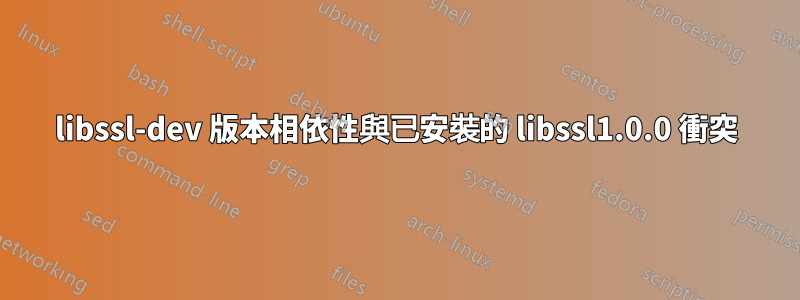
Ubuntu 14.04 儲存庫:universe、main
運行 apt-get update
運行 apt-cache 策略 libssl1.0.0
ddew@ddew-wsl:~$ apt-cache policy libssl1.0.0
libssl1.0.0:
Installed: 1.0.1f-1ubuntu2.11
Candidate: 1.0.1f-1ubuntu2.11
Version table:
*** 1.0.1f-1ubuntu2.11 0
100 /var/lib/dpkg/status
1.0.1f-1ubuntu2 0
500 http://archive.ubuntu.com/ubuntu/ trusty/main amd64 Packages
驚訝地發現作為候選版本發布的版本與 main 中可用的版本不同,並且 main 中可用的版本比已安裝的版本舊。
嘗試安裝 libssl-dev
ddew@ddew-wsl:~$ sudo apt-get install libssl-dev
Reading package lists... Done
Building dependency tree
Reading state information... Done
Some packages could not be installed. This may mean that you have
requested an impossible situation or if you are using the unstable
distribution that some required packages have not yet been created
or been moved out of Incoming.
The following information may help to resolve the situation:
The following packages have unmet dependencies:
libssl-dev : Depends: libssl1.0.0 (= 1.0.1f-1ubuntu2) but 1.0.1f-1ubuntu2.11 is to be installed
Recommends: libssl-doc but it is not going to be installed
E: Unable to correct problems, you have held broken packages.
出於好奇,運行了 apt-cache policy libssl-dev
ddew@ddew-wsl:~$ apt-cache policy libssl-dev
libssl-dev:
Installed: (none)
Candidate: 1.0.1f-1ubuntu2
Version table:
1.0.1f-1ubuntu2 0
500 http://archive.ubuntu.com/ubuntu/ trusty/main amd64 Packages
答案1
Ubuntu 16.04 上同樣的問題
$ apt-cache policy libssl1.0.0
libssl1.0.0:
Installed: 1.0.2g-1ubuntu4.5
Candidate: 1.0.2g-1ubuntu4.5
Version table:
*** 1.0.2g-1ubuntu4.5 100
100 /var/lib/dpkg/status
1.0.2g-1ubuntu4.1 500
500 http://mirror.uoregon.edu/ubuntu xenial-updates/main amd64 Packages
500 http://mirror.uoregon.edu/ubuntu xenial-security/main amd64 Packages
1.0.2g-1ubuntu4 500
500 http://mirror.uoregon.edu/ubuntu xenial/main amd64 Packages
$ apt-cache policy libssl-dev
libssl-dev:
Installed: (none)
Candidate: 1.0.2g-1ubuntu4.1
Version table:
1.0.2g-1ubuntu4.1 500
500 http://mirror.uoregon.edu/ubuntu xenial-updates/main amd64 Packages
500 http://mirror.uoregon.edu/ubuntu xenial-security/main amd64 Packages
1.0.2g-1ubuntu4 500
500 http://mirror.uoregon.edu/ubuntu xenial/main amd64 Packages
所以我修復了它
sudo apt-get install libssl1.0.0=1.0.2g-1ubuntu4.1
答案2
這對我有用:
由於「未滿足的依賴關係」而無法安裝 libssl1.0.0:i386?
sudo apt-get install libssl1.0.0/trusty libssl-dev/trusty openssl/trusty
答案3
我用 libssl3 解決了我的問題:
問題:
The following packages have unmet dependencies:
libssl-dev : Depends: libssl3 (= 3.0.2-0ubuntu1.1) but 3.0.2-0ubuntu1.2 is to be installed
E: Unable to correct problems, you have held broken packages.
解決方案:
我降libssl3版本了
sudo apt install libssl3=3.0.2-0ubuntu1.1
答案4
我已經解決了這個問題
The following packages have unmet dependencies:
libssl-dev : Depends: libssl3 (= 3.0.2-0ubuntu1) but 3.0.2-0ubuntu1.2 is to be installed
E: Unable to correct problems, you have held broken packages.
答:
sudo apt install libssl3=3.0.2-0ubuntu1


