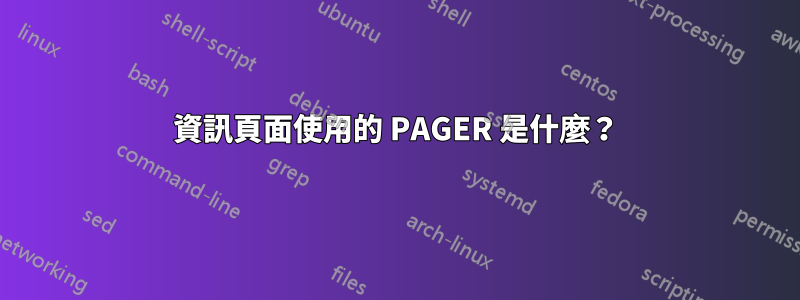
輸入命令時,info您會得到一個很長的輸出,其標題為:
File: dir, Node: Top This is the top of the INFO tree
This (the Directory node) gives a menu of major topics.
Typing "q" exits, "?" lists all Info commands, "d" returns here,
"h" gives a primer for first-timers,
"mEmacs<Return>" visits the Emacs manual, etc.
In Emacs, you can click mouse button 2 on a menu item or cross reference
to select it.
因此,從標題中我假設使用 emacs 作為預設的 PAGER,但是在執行命令時
emacs
輸出顯示:
The program 'emacs' can be found in the following packages:
* emacs23
* emacs23-nox
* e3
* emacs23-lucid
* jove
Try: sudo apt-get install <selected package>
那什麼是pager of infopage呢?有捆綁的emacs或類似的嗎?
答案1
答案2
/usr/bin/info(來自套件info)是一個獨立的資訊頁面檢視器。與 Emacs 無關。
請參閱 參考資料info info以了解有關 的更多資訊info。
infO如果您在沒有參數的情況下開始,您看到的文字不是由info預設資訊節點建立的(通常是/usr/share/info/dir)
答案3
引自http://www.gnu.org/software/texinfo/:
Texinfo 是 GNU 專案的官方文件格式。它是由 Richard Stallman 和 Bob Chassell 多年前發明的,大致基於 Brian Reid 的 Scribe 和當時的其他格式化語言。許多非 GNU 專案也使用它。 Texinfo 使用單一原始檔案產生多種格式的輸出,包括線上格式和列印格式(dvi、html、info、pdf、xml 等)。這意味著您無需為線上資訊編寫不同的文檔,為印刷手冊編寫另一個文檔,而只需編寫一個文檔。當作品修改時,你只需要修改那份文件。Texinfo 系統與 GNU Emacs 很好地整合。
若要了解如何使用 texinfo,請閱讀http://www.emacswiki.org/emacs/Texinfo
讀一些emacs 維基:
本頁介紹的是資訊模式(「Ch i」),這是閱讀超文本手冊的主要模式。特別是,EmacsManual 在 Emacs 中作為 Info 手冊提供,提供 SelfDocumentation。
引自http://www.emacswiki.org/emacs/EmacsManual:
Emacs 附帶了一份全面的手冊。透過 Info 存取它,可以在 GNU 和 Unix 作業系統下的 shell 視窗中使用 info 命令,也可以在 Emacs 中輸入“Mx info RET”(即 Meta- 或 ESC x,單字“info”,後面跟著 return鍵),或輸入“Ch i”(即Control-h 後面跟著i)。從 Emacs 22 開始,您也可以使用「Ch r」閱讀手冊。
作為結論,資訊頁面使用Textinfo文件格式,但正如 GNU 中所述文字訊息維基 Texinfo 系統與 GNU Emacs 很好地集成。


