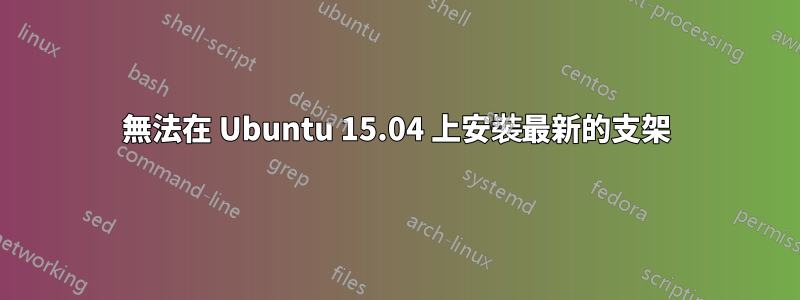
我有最新的 deb 包括號64 位元。我使用的是 Ubuntu 15.04。我收到以下錯誤:
dependency is not satisfiable: libgcrypt11 (>= 1.4.5)
我嘗試安裝libgcrypt11然後出現此錯誤:
$ sudo apt-get install libgcrypt11
Package libgcrypt11 is not available, but is referred to by another package.
This may mean that the package is missing, has been obsoleted, or is only available from another source
E: Package 'libgcrypt11' has no installation candidate
我現在該怎麼做?
答案1
更新,以下版本不再可用。現在您必須安裝 Trusty 版本:
wget https://launchpad.net/~ubuntu-security-proposed/+archive/ubuntu/ppa/+build/7110687/+files/libgcrypt11_1.5.4-2ubuntu1.1_amd64.deb
sudo dpkg -i libgcrypt11_1.5.4-2ubuntu1.1_amd64.deb
該軟體包libgcrypt11在 Ubuntu 15.04 中不再是可安裝的軟體包。您現在需要圖書館libgcrypt20。
因此安裝最新的 Utopic 套件這裡和:
sudo dpkg -i libgcrypt11_1.5.4-2ubuntu1.1_amd64.deb
或按照我的步驟操作之前的回答更改括號包的依賴關係並使用libgcrypt20.
答案2
您要做的就是從較舊的 Ubuntu 版本(例如 Ubuntu 14.04 LTS)安裝 libgcrypt11:
https://launchpad.net/ubuntu/+archive/primary/+files/libgcrypt11_1.5.3-2ubuntu4.2_i386.deb
https://launchpad.net/ubuntu/+archive/primary/+files/libgcrypt11_1.5.3-2ubuntu4.2_amd64.deb
答案3
我有同樣的問題。按照AB答案中的步驟進行操作後,錯誤並沒有消失。我從 Ubuntu 安裝後安裝了 Brackets。
https://www.thefanclub.co.za/how-to/ubuntu-after-install
- 按著這些次序:
sudo add-apt-repository ppa:thefanclub/ubuntu-after-install sudo apt-get update sudo apt-get install ubuntu-after-install
- 從您的應用程式中開啟 ubuntu-after-install。
- 輸入您的密碼。
- 從清單中選擇括號。它可能是清單中的最後一個條目,然後按一下安裝。你已經準備好出發了。


