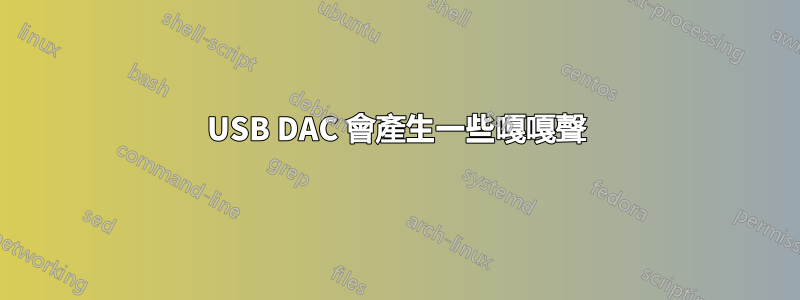
好啦,故事就到這裡了。我有一個 JDS 實驗室。 C5D USB DAC 使用了大約一年,昨天我想嘗試 Ubuntu 14.04。因此,我安裝了 Ubuntu,進行了一些更新並連接了 DAC(sudo alsa reload並且killall pulseaudio使用了命令)。
當我進入“聲音設定“選單並選擇C5D的類比輸出,我嘗試測試聲音。”左前方“ 和 ”右前“聲音產生為”呼呼呼呼“ 和 ”嗯嗯嗯嗯「。我甚至嘗試播放一些音樂和視頻 - 同樣的結果。
也許是DAC問題?所以我加載了 Windows,然後加載了 Kali Linux,它在兩者中都運行得很好。
返回 Ubuntu 後,我試圖查看系統是否正確識別 DAC,因此這是某些命令的輸出:
$ lsusb
Bus 002 Device 004: ID 1532:010d Razer USA, Ltd
Bus 002 Device 008: ID 262a:1120 <-------------THIS IS C5D
Bus 002 Device 002: ID 8087:0024 Intel Corp. Integrated Rate Matching Hub
Bus 002 Device 001: ID 1d6b:0002 Linux Foundation 2.0 root hub
Bus 006 Device 001: ID 1d6b:0003 Linux Foundation 3.0 root hub
Bus 005 Device 001: ID 1d6b:0002 Linux Foundation 2.0 root hub
Bus 004 Device 001: ID 1d6b:0003 Linux Foundation 3.0 root hub
Bus 003 Device 001: ID 1d6b:0002 Linux Foundation 2.0 root hub
Bus 001 Device 005: ID 0cf3:9271 Atheros Communications, Inc. AR9271 802.11n
Bus 001 Device 004: ID 0480:a207 Toshiba America Info. Systems, Inc.
Bus 001 Device 003: ID 1038:1369 Ideazon, Inc.
Bus 001 Device 002: ID 8087:0024 Intel Corp. Integrated Rate Matching Hub
Bus 001 Device 001: ID 1d6b:0002 Linux Foundation 2.0 root hub
$ aplay -l
**** List of PLAYBACK Hardware Devices ****
card 0: DS [Xonar DS], device 0: Multichannel [Multichannel]
Subdevices: 1/1
Subdevice #0: subdevice #0
card 0: DS [Xonar DS], device 1: Digital [Digital]
Subdevices: 1/1
Subdevice #0: subdevice #0
card 1: PCH [HDA Intel PCH], device 0: ALC889 Analog [ALC889 Analog]
Subdevices: 1/1
Subdevice #0: subdevice #0
card 1: PCH [HDA Intel PCH], device 1: ALC889 Digital [ALC889 Digital]
Subdevices: 1/1
Subdevice #0: subdevice #0
card 1: PCH [HDA Intel PCH], device 3: HDMI 0 [HDMI 0]
Subdevices: 1/1
Subdevice #0: subdevice #0
card 2: NVidia [HDA NVidia], device 3: HDMI 0 [HDMI 0]
Subdevices: 1/1
Subdevice #0: subdevice #0
card 2: NVidia [HDA NVidia], device 7: HDMI 0 [HDMI 0]
Subdevices: 1/1
Subdevice #0: subdevice #0
card 2: NVidia [HDA NVidia], device 8: HDMI 0 [HDMI 0]
Subdevices: 1/1
Subdevice #0: subdevice #0
card 2: NVidia [HDA NVidia], device 9: HDMI 0 [HDMI 0]
Subdevices: 1/1
Subdevice #0: subdevice #0
card 3: DAC [C5D Amp DAC], device 0: USB Audio [USB Audio]
Subdevices: 1/1
Subdevice #0: subdevice #0
$ aplay -L
default
Playback/recording through the PulseAudio sound server
null
Discard all samples (playback) or generate zero samples (capture)
pulse
PulseAudio Sound Server
sysdefault:CARD=DS
Xonar DS, Multichannel
Default Audio Device
front:CARD=DS,DEV=0
Xonar DS, Multichannel
Front speakers
surround40:CARD=DS,DEV=0
Xonar DS, Multichannel
4.0 Surround output to Front and Rear speakers
surround41:CARD=DS,DEV=0
Xonar DS, Multichannel
4.1 Surround output to Front, Rear and Subwoofer speakers
surround50:CARD=DS,DEV=0
Xonar DS, Multichannel
5.0 Surround output to Front, Center and Rear speakers
surround51:CARD=DS,DEV=0
Xonar DS, Multichannel
5.1 Surround output to Front, Center, Rear and Subwoofer speakers
surround71:CARD=DS,DEV=0
Xonar DS, Multichannel
7.1 Surround output to Front, Center, Side, Rear and Woofer speakers
iec958:CARD=DS,DEV=0
Xonar DS, Multichannel
IEC958 (S/PDIF) Digital Audio Output
dmix:CARD=DS,DEV=0
Xonar DS, Multichannel
Direct sample mixing device
dmix:CARD=DS,DEV=1
Xonar DS, Digital
Direct sample mixing device
dsnoop:CARD=DS,DEV=0
Xonar DS, Multichannel
Direct sample snooping device
dsnoop:CARD=DS,DEV=1
Xonar DS, Digital
Direct sample snooping device
hw:CARD=DS,DEV=0
Xonar DS, Multichannel
Direct hardware device without any conversions
hw:CARD=DS,DEV=1
Xonar DS, Digital
Direct hardware device without any conversions
plughw:CARD=DS,DEV=0
Xonar DS, Multichannel
Hardware device with all software conversions
plughw:CARD=DS,DEV=1
Xonar DS, Digital
Hardware device with all software conversions
sysdefault:CARD=PCH
HDA Intel PCH, ALC889 Analog
Default Audio Device
front:CARD=PCH,DEV=0
HDA Intel PCH, ALC889 Analog
Front speakers
surround40:CARD=PCH,DEV=0
HDA Intel PCH, ALC889 Analog
4.0 Surround output to Front and Rear speakers
surround41:CARD=PCH,DEV=0
HDA Intel PCH, ALC889 Analog
4.1 Surround output to Front, Rear and Subwoofer speakers
surround50:CARD=PCH,DEV=0
HDA Intel PCH, ALC889 Analog
5.0 Surround output to Front, Center and Rear speakers
surround51:CARD=PCH,DEV=0
HDA Intel PCH, ALC889 Analog
5.1 Surround output to Front, Center, Rear and Subwoofer speakers
surround71:CARD=PCH,DEV=0
HDA Intel PCH, ALC889 Analog
7.1 Surround output to Front, Center, Side, Rear and Woofer speakers
iec958:CARD=PCH,DEV=0
HDA Intel PCH, ALC889 Digital
IEC958 (S/PDIF) Digital Audio Output
hdmi:CARD=PCH,DEV=0
HDA Intel PCH, HDMI 0
HDMI Audio Output
dmix:CARD=PCH,DEV=0
HDA Intel PCH, ALC889 Analog
Direct sample mixing device
dmix:CARD=PCH,DEV=1
HDA Intel PCH, ALC889 Digital
Direct sample mixing device
dmix:CARD=PCH,DEV=3
HDA Intel PCH, HDMI 0
Direct sample mixing device
dsnoop:CARD=PCH,DEV=0
HDA Intel PCH, ALC889 Analog
Direct sample snooping device
dsnoop:CARD=PCH,DEV=1
HDA Intel PCH, ALC889 Digital
Direct sample snooping device
dsnoop:CARD=PCH,DEV=3
HDA Intel PCH, HDMI 0
Direct sample snooping device
hw:CARD=PCH,DEV=0
HDA Intel PCH, ALC889 Analog
Direct hardware device without any conversions
hw:CARD=PCH,DEV=1
HDA Intel PCH, ALC889 Digital
Direct hardware device without any conversions
hw:CARD=PCH,DEV=3
HDA Intel PCH, HDMI 0
Direct hardware device without any conversions
plughw:CARD=PCH,DEV=0
HDA Intel PCH, ALC889 Analog
Hardware device with all software conversions
plughw:CARD=PCH,DEV=1
HDA Intel PCH, ALC889 Digital
Hardware device with all software conversions
plughw:CARD=PCH,DEV=3
HDA Intel PCH, HDMI 0
Hardware device with all software conversions
hdmi:CARD=NVidia,DEV=0
HDA NVidia, HDMI 0
HDMI Audio Output
hdmi:CARD=NVidia,DEV=1
HDA NVidia, HDMI 0
HDMI Audio Output
hdmi:CARD=NVidia,DEV=2
HDA NVidia, HDMI 0
HDMI Audio Output
hdmi:CARD=NVidia,DEV=3
HDA NVidia, HDMI 0
HDMI Audio Output
dmix:CARD=NVidia,DEV=3
HDA NVidia, HDMI 0
Direct sample mixing device
dmix:CARD=NVidia,DEV=7
HDA NVidia, HDMI 0
Direct sample mixing device
dmix:CARD=NVidia,DEV=8
HDA NVidia, HDMI 0
Direct sample mixing device
dmix:CARD=NVidia,DEV=9
HDA NVidia, HDMI 0
Direct sample mixing device
dsnoop:CARD=NVidia,DEV=3
HDA NVidia, HDMI 0
Direct sample snooping device
dsnoop:CARD=NVidia,DEV=7
HDA NVidia, HDMI 0
Direct sample snooping device
dsnoop:CARD=NVidia,DEV=8
HDA NVidia, HDMI 0
Direct sample snooping device
dsnoop:CARD=NVidia,DEV=9
HDA NVidia, HDMI 0
Direct sample snooping device
hw:CARD=NVidia,DEV=3
HDA NVidia, HDMI 0
Direct hardware device without any conversions
hw:CARD=NVidia,DEV=7
HDA NVidia, HDMI 0
Direct hardware device without any conversions
hw:CARD=NVidia,DEV=8
HDA NVidia, HDMI 0
Direct hardware device without any conversions
hw:CARD=NVidia,DEV=9
HDA NVidia, HDMI 0
Direct hardware device without any conversions
plughw:CARD=NVidia,DEV=3
HDA NVidia, HDMI 0
Hardware device with all software conversions
plughw:CARD=NVidia,DEV=7
HDA NVidia, HDMI 0
Hardware device with all software conversions
plughw:CARD=NVidia,DEV=8
HDA NVidia, HDMI 0
Hardware device with all software conversions
plughw:CARD=NVidia,DEV=9
HDA NVidia, HDMI 0
Hardware device with all software conversions
sysdefault:CARD=DAC
C5D Amp DAC, USB Audio
Default Audio Device
front:CARD=DAC,DEV=0
C5D Amp DAC, USB Audio
Front speakers
surround40:CARD=DAC,DEV=0
C5D Amp DAC, USB Audio
4.0 Surround output to Front and Rear speakers
surround41:CARD=DAC,DEV=0
C5D Amp DAC, USB Audio
4.1 Surround output to Front, Rear and Subwoofer speakers
surround50:CARD=DAC,DEV=0
C5D Amp DAC, USB Audio
5.0 Surround output to Front, Center and Rear speakers
surround51:CARD=DAC,DEV=0
C5D Amp DAC, USB Audio
5.1 Surround output to Front, Center, Rear and Subwoofer speakers
surround71:CARD=DAC,DEV=0
C5D Amp DAC, USB Audio
7.1 Surround output to Front, Center, Side, Rear and Woofer speakers
iec958:CARD=DAC,DEV=0
C5D Amp DAC, USB Audio
IEC958 (S/PDIF) Digital Audio Output
dmix:CARD=DAC,DEV=0
C5D Amp DAC, USB Audio
Direct sample mixing device
dsnoop:CARD=DAC,DEV=0
C5D Amp DAC, USB Audio
Direct sample snooping device
hw:CARD=DAC,DEV=0
C5D Amp DAC, USB Audio
Direct hardware device without any conversions
plughw:CARD=DAC,DEV=0
C5D Amp DAC, USB Audio
Hardware device with all software conversions
所以DAC正確識別。
朋友有什麼建議嗎?抱歉我的英文不好;)
答案1
我的 C5D 在 Ubuntu 14.04 中沒有任何問題。我的 PulseAudiodaemon.conf進行了以下更改,您可以嘗試看看這些更改是否可以解決您的問題:
default-sample-format = s24le
default-sample-rate = 48000


