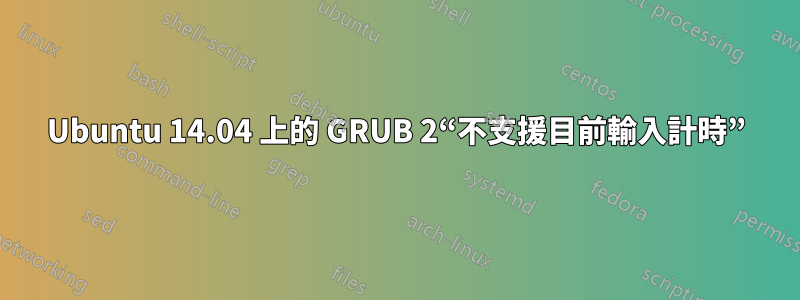
我有顯示器 DELL u2412m,我的機器上安裝了 Ubuntu 14.04 和 Windows 8.1。 BURG 不起作用,我想修復它,但沒有運氣,相反我把它搞砸了,電腦一次又一次地重新啟動。我使用 Live CD 重新安裝了 grub 2,沒有 burg,現在在啟動過程中我沒有看到 BIOS 加載屏幕,在 grub 菜單之後,我只能看到一些信息“不支持當前輸入計時。更改輸入計時”到1920x1200@60Hz...”,所以我使用Grub 定制器並將自定義分辨率設置為我在Windows 上找到的顯示器上列出的所有可用分辨率,這些分辨率是:1920x1200、1680x1050、1280x800,最後是1024x768,但沒有運氣。現在,當我想要進入Linux 時,我必須等待蜂鳴聲,一兩秒後,我盲目地用箭頭導航到Linux 並輸入Enter(Windows 被列為列表中的第一個,因為我的家人) 。
我的 /etc/default/grub 看起來像這樣:
# If you change this file, run 'update-grub' afterwards to update
# /boot/grub/grub.cfg.
# For full documentation of the options in this file, see:
# info -f grub -n 'Simple configuration'
GRUB_DEFAULT="0"
#GRUB_HIDDEN_TIMEOUT="0"
#GRUB_HIDDEN_TIMEOUT_QUIET="true"
GRUB_TIMEOUT="10"
GRUB_DISTRIBUTOR="`lsb_release -i -s 2> /dev/null || echo Debian`"
GRUB_CMDLINE_LINUX_DEFAULT=""
GRUB_CMDLINE_LINUX=""
# Uncomment to enable BadRAM filtering, modify to suit your needs
# This works with Linux (no patch required) and with any kernel that obtains
# the memory map information from GRUB (GNU Mach, kernel of FreeBSD ...)
#GRUB_BADRAM="0x01234567,0xfefefefe,0x89abcdef,0xefefefef"
# Uncomment to disable graphical terminal (grub-pc only)
#GRUB_TERMINAL="console"
# The resolution used on graphical terminal
# note that you can use only modes which your graphic card supports via VBE
# you can see them in real GRUB with the command `vbeinfo'
GRUB_GFXMODE="1024x768"
#GRUB_GFXPAYLOAD_LINUX="1600x900"
# Uncomment if you don't want GRUB to pass "root=UUID=xxx" parameter to Linux
#GRUB_DISABLE_LINUX_UUID="true"
# Uncomment to disable generation of recovery mode menu entries
#GRUB_DISABLE_RECOVERY="true"
# Uncomment to get a beep at grub start
#GRUB_INIT_TUNE="480 440 1"
GRUB_CMDLINE_LINUX_DEFAULT="quiet splash"
誰能幫我這個?
謝謝,德維蒂
答案1
我讀過很多博客,說這個問題是戴爾筆記型電腦特有的,所以下面的內容可能會幫助您解決這個問題。
您是否嘗試過以下步驟:
- 按住電源按鈕 8 秒以上重新啟動電腦。
- 點選 F8 鍵,直到看到啟動診斷選單
- 你會找到啟用 VGA 模式, 請選擇。


