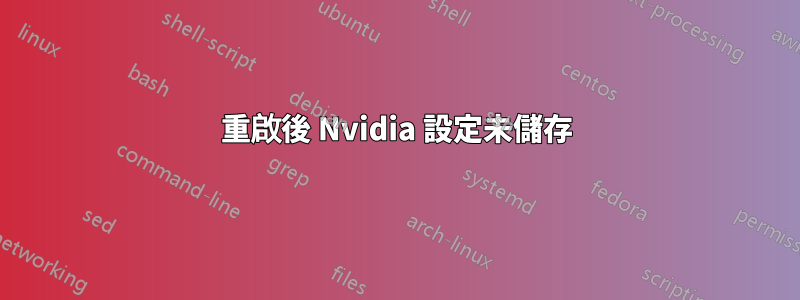
運行 ubuntu 15.04。我的 nvidia 設定未儲存。我運行雙屏,它們在重新啟動後不斷切換。我使用 sudo 運行 nvidia 設置
sudo nvidia-settings
並確保保存到 xorg 檔案。但這並不能節省。這是更新後的文件。
xorg 檔:
# nvidia-settings: X configuration file generated by nvidia-settings
# nvidia-settings: version 346.59 (buildd@toyol) Thu Apr 9 09:44:23 UTC 2015
Section "ServerLayout"
Identifier "Layout0"
Screen 0 "Screen0" 0 0
InputDevice "Keyboard0" "CoreKeyboard"
InputDevice "Mouse0" "CorePointer"
Option "Xinerama" "0"
EndSection
Section "Files"
EndSection
Section "InputDevice"
# generated from default
Identifier "Mouse0"
Driver "mouse"
Option "Protocol" "auto"
Option "Device" "/dev/psaux"
Option "Emulate3Buttons" "no"
Option "ZAxisMapping" "4 5"
EndSection
Section "InputDevice"
# generated from default
Identifier "Keyboard0"
Driver "kbd"
EndSection
Section "Monitor"
# HorizSync source: edid, VertRefresh source: edid
Identifier "Monitor0"
VendorName "Unknown"
ModelName "Impression *22W1*"
HorizSync 31.0 - 83.0
VertRefresh 56.0 - 76.0
Option "DPMS"
EndSection
Section "Device"
Identifier "Device0"
Driver "nvidia"
VendorName "NVIDIA Corporation"
BoardName "GeForce GT 630"
EndSection
Section "Screen"
Identifier "Screen0"
Device "Device0"
Monitor "Monitor0"
DefaultDepth 24
Option "Stereo" "0"
Option "nvidiaXineramaInfoOrder" "CRT-1"
Option "metamodes" "VGA-0: nvidia-auto-select +0+0, DVI-I-0: nvidia-auto-select +1680+0"
Option "SLI" "Off"
Option "MultiGPU" "Off"
Option "BaseMosaic" "off"
SubSection "Display"
Depth 24
EndSubSection
EndSection
答案1
我相信您可以像下面提到的那樣編輯 xorg.conf 檔案。我沒有完全相同的配置,但對 Nvidia 和 X Server 設定有一些經驗。我不知道您是否需要執行這兩個步驟,但也許您需要這樣做。
每次更改 xorg.conf 檔案後,您可以使用以下命令測試新設置
重新啟動lightdm
無需重新啟動計算機。請備份當前 xorg.conf 文件,以防出現問題並且需要恢復到先前的工作設定。
您可以嘗試編輯這兩行“nvidiaXineramaInfoOrder”和“元模式”。
1.根據英偉達這“nvidiaXineramaInfoOrder”根據某些規則列出/排序連接的設備。也許您應該將“DFP”設定為第一個設備,而不是“CRT”。您必須在文字編輯器中執行此操作。
2.另一件事是「元模式」。如果你玩
nvidia 設定
(作為 root 使用者)並在 X 伺服器顯示配置中切換兩個畫面。因此,一旦 VGA 位於左側,HDMI 位於右側,然後反過來(VGA 位於右側,HDMI 位於左側),然後每次保存 xorg.conf 以查看差異。當然,假設您有水平配置,但如果您有垂直配置,情況也是一樣的。您應該看到位置參數的差異(您目前的說法是VGA-0:...+0+0, DVI-I-0...+1680+0)。這樣您就可以(手動)設定螢幕的位置。
在你的情況下,如果你想交換 VGA 和 HDMI,你應該有這樣的東西DVI-I-0...+0+0,VGA-0:...+xyz+0,)在哪裡XYZ是 HDMI 螢幕的水平解析度。
希望有幫助!


