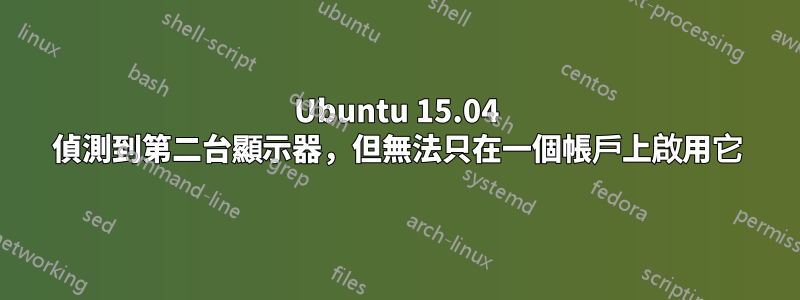
我最近在我的新電腦上安裝了 Ubuntu 15.04,並連接了第二台顯示器。當我以在電腦上建立的第一個用戶身份登入時,它工作正常,但對於其他用戶,顯示器不會收到任何訊號。
在系統設定中,偵測到螢幕但保持停用狀態。當我嘗試啟用它時,顯示器似乎收到了信號,但隨後它立即再次變黑並且不再檢測到。
我查找了幾個類似的帖子,但似乎沒有一個連結到特定帳戶...我嘗試了這個解決方法,但沒有成功(已識別外部顯示器但“無訊號”)。
xrandr 輸出:
Screen 0: minimum 8 x 8, current 6736 x 2572, maximum 32767 x 32767
eDP1 connected primary 1920x1080+0+0 (normal left inverted right x axis y axis) 309mm x 173mm
1920x1080 60.1*+ 59.9
1680x1050 60.0 59.9
1600x1024 60.2
1400x1050 60.0
1280x1024 60.0
1440x900 59.9
1280x960 60.0
1360x768 59.8 60.0
1152x864 60.0
1024x768 60.0
800x600 60.3 56.2
640x480 59.9
DP1 disconnected (normal left inverted right x axis y axis)
DP2 disconnected (normal left inverted right x axis y axis)
HDMI1 disconnected (normal left inverted right x axis y axis)
HDMI2 connected (normal left inverted right x axis y axis)
1920x1080 60.0 + 50.0 59.9
1920x1080i 60.1 50.0 50.0 60.0
1600x1200 60.0
1680x1050 59.9
1280x1024 75.0 60.0
1440x900 75.0 59.9
1280x960 60.0
1152x864 75.0
1280x720 60.0 50.0 59.9
1024x768 75.1 70.1 60.0
832x624 74.6
800x600 72.2 75.0 60.3 56.2
720x576 50.0
720x576i 50.1
720x480 60.0 59.9
720x480i 60.1 60.1
640x480 75.0 72.8 66.7 60.0 59.9
720x400 70.1
VIRTUAL1 disconnected (normal left inverted right x axis y axis)
[編輯]我剛剛注意到,「目前」顯示尺寸非常奇怪。現在它給了我“3840 x 1080”,當我嘗試啟動 HDMI 顯示時它似乎發生了變化。
答案1
您可以嘗試在按字母 P 的同時按 SUPER 鍵。
SUPER 按鈕是 Windows 鍵,通常位於 Alt 或空白鍵旁邊。祝你好運。


