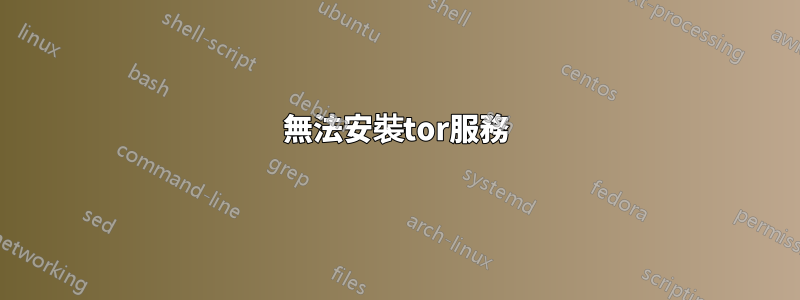
當我嘗試安裝時,tor我得到:
Reading package lists... Done
Building dependency tree
Reading state information... Done
Package tor is not available, but is referred to by another package.
This may mean that the package is missing, has been obsoleted, or
is only available from another source
E: Package tor has no installation candidate
幾天前我還可以安裝它,然後我不得不將其刪除sudo apt-get remove --purge tor
現在我無法安裝它。
知道為什麼嗎?
答案1
tor在 Universe 儲存庫中創建,因此首先啟用它。
sudo add-apt-repository "deb http://archive.ubuntu.com/ubuntu $(lsb_release -sc) universe"
現在更新軟體來源
sudo apt-get update
現在您可以安裝它:
sudo apt-get install tor


