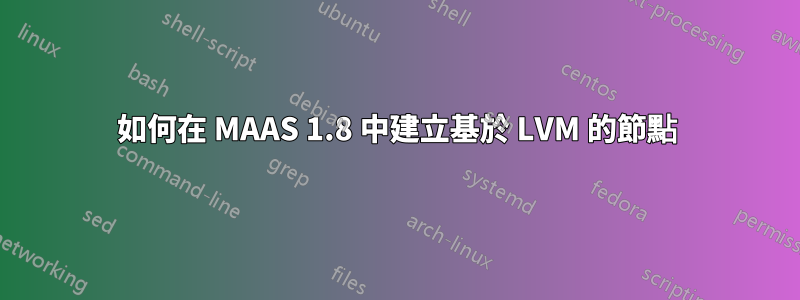
令人驚訝的是,WebGUI 中缺少 debian-installer 部署方法,但 MAAS cli/API 已將其作為新選項。
此外,我意識到根據來源中的註釋,此功能已被貶低:
:param boot_type: The installation type of the node. 'fastpath': use
the default installer. 'di' use the debian installer.
Note that using 'di' is now deprecated and will be removed in favor
of the default installer in MAAS 1.9.
我想管理一些需要 LVM 的節點。可以使用 debian-installer 來實作。有沒有辦法使用 fastpath 部署基於 LVM 的分割區?
謝謝。
答案1
看起來預置選項仍然存在。預設為:
d-i partman/early_command string debconf-set partman-auto/disk `list-devices disk | head -n1`
d-i partman-iscsi/mainmenu string finish
d-i partman-auto/method string regular
d-i partman-lvm/device_remove_lvm boolean true
d-i partman-lvm/confirm boolean true
d-i partman-md/device_remove_md boolean true
d-i partman/confirm_write_new_label boolean true
d-i partman/choose_partition select Finish partitioning and write changes to disk
d-i partman/confirm boolean true
d-i partman/confirm_nooverwrite boolean true
d-i partman/default_filesystem string ext4
您應該能夠根據需要對此進行調整。


