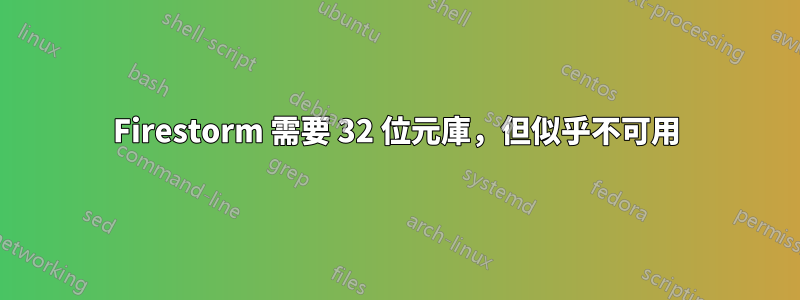
以下內容應該可以說明我的困境:
輸出:
yogich@yogich-HP-15-Notebook-PC:~/firestorm$ ./firestorm
64-bit Linux detected.
Multi-arch support detected for i386.
Multi-arch support detected for amd64.
LIBGL_DRIVERS_PATH is /usr/lib/i386-linux-gnu/dri:/usr/lib/x86_64-linux-gnu/dri:/usr/lib64/dri:/usr/lib32/dri:/usr/lib/dri
Running from /home/yogich/firestorm
不然怎麼跑?桌面符號鏈接,沒有樂趣;從檔案總管運行,沒有樂趣。
./firestorm: line 179: bin/do-not-directly-run-firestorm-bin: No such file or directory
*** Bad shutdown ($LL_RUN_ERR). ***
You are running the Firestorm Viewer on a x86_64 platform. The
most common problems when launching the Viewer (particularly
'bin/do-not-directly-run-firestorm-bin: not found' and 'error while
loading shared libraries') may be solved by installing your Linux
distribution's 32-bit compatibility packages.
For example, on Ubuntu and other Debian-based Linuxes you might run:
$ sudo apt-get install ia32-libs ia32-libs-gtk ia32-libs-kde ia32-libs-sdl
因此,我複製/貼上命令行:
yogich@yogich-HP-15-Notebook-PC:~/firestorm$ sudo apt-get install ia32-libs ia32-libs-gtk ia32-libs-kde ia32-libs-sdl
[sudo] password for yogich:
Reading package lists... Done
Building dependency tree
Reading state information... Done
Package ia32-libs is not available, but is referred to by another package.
This may mean that the package is missing, has been obsoleted, or
is only available from another source
However the following packages replace it:
lib32z1 lib32ncurses5
瞧:
E: Package 'ia32-libs' has no installation candidate
E: Unable to locate package ia32-libs-gtk
E: Unable to locate package ia32-libs-kde
E: Unable to locate package ia32-libs-sdl</pre>
答案1
您需要從舊儲存庫安裝 32 位元庫。請注意,這是一種不好的方法,有時可能會導致不良效果但建議在風暴維基百科。您可以進行完整的 32 位元安裝,也可以只安裝所需的 32 位元庫
完整 32 位元安裝
此方法安裝先前發行版的 32 位元庫
sudo add-apt-repository "deb http://archive.ubuntu.com/ubuntu/ raring main restricted universe multiverse"
sudo apt-get update
sudo apt-get install ia32-libs
一旦一切正常,最好刪除ia32-libs-raring.listin/etc/apt/sources.list.d和 do sudo apt-get update。
還有一個選項可以僅安裝所需的 32 位元庫,如維基百科如果您不想進行完整的 32 位元安裝。
僅安裝所需的 32 位元庫
確保啟用 32 位元架構支援:
sudo dpkg --add-architecture i386
sudo apt-get update
安裝基礎庫:
sudo apt-get install libglu1-mesa:i386 libgtk2.0-0:i386 libidn11:i386 libpangox-1.0-0:i386 libpangoxft-1.0-0:i386 libqtwebkit4:i386
安裝gstreamer0.10庫:
sudo apt-get install gstreamer0.10-ffmpeg:i386 gstreamer0.10-pulseaudio:i386 gstreamer0.10-plugins-base:i386 gstreamer0.10-plugins-good:i386 gstreamer0.10-plugins-bad:i386 gstreamer0.10-plugins-ugly:i386
您可能還需要安裝esound-common, libao-common,libao4 pulseaudio-esound-compat根據您的系統。
如果您在執行 Firestorm 時遇到問題,也應該嘗試安裝以下軟體包。請注意,下面程式碼中提到的某些軟體包可能已經作為您透過執行上面的程式碼安裝的其他軟體包的一部分進行了安裝。也筆記那libstdc++將嘗試刪除系統中安裝的一些軟體包, 所以仔細讀按 Enter 之前要卸載什麼!
sudo apt-get install libstdc++-4.8-pic:i386
sudo apt-get install libapr1:i386 libaprutil1:i386 libgl1-mesa-dev-lts-trusty:i386
sudo apt-get install libatk1.0-0:i386 libdb5.3:i386 libfontconfig1:i386 libfreetype6:i386 libuuid1:i386 libx11-6:i386 libxinerama1:i386 libxrender1:i386
諮詢維基百科了解更多。


