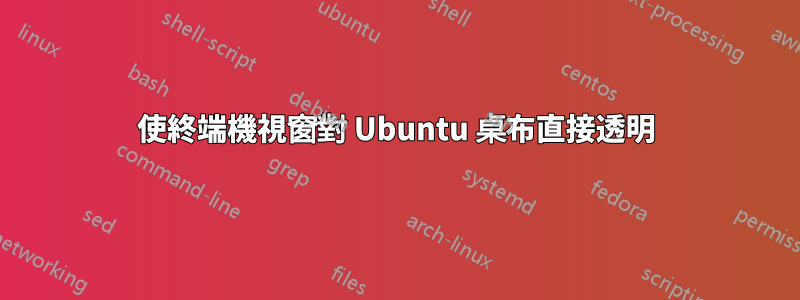
因此,在使用 Linux 之前,我使用的是 Windows,並偶然發現了 Kali 版本,在該版本中,當你打開終端機時,你可以透過每個視窗 (Firefox) 直接看到你的桌布。
Q:如何在 Ubuntu 14.04.2 上做同樣的事情?
附言。請注意,我是新手,所以保持簡單!
答案1
我不認為你可以在運行 Unity 的系統上強制透明度僅顯示你的壁紙。
原因可以在14.04上gconf的一項設定中找到gnome-terminal:
$ gconftool-2 --long-docs /apps/gnome-terminal/profiles/Default/background_type
Type of terminal background. May be "solid" for a solid color,
"image" for an image, or "transparent" for either real transparency if
a compositing window manager is running, or pseudo-transparency
otherwise.
獲得偽透明度(即終端背景設定為壁紙)的唯一方法是在沒有合成管理器的情況下運行 Ubuntu。
如果您的顯示卡不支援 3d 加速,Gnome 3 會自動執行後備模式(這是 Kali 的預設模式)。這就是為什麼您可能看到gnome-terminal只顯示壁紙。
來源:


