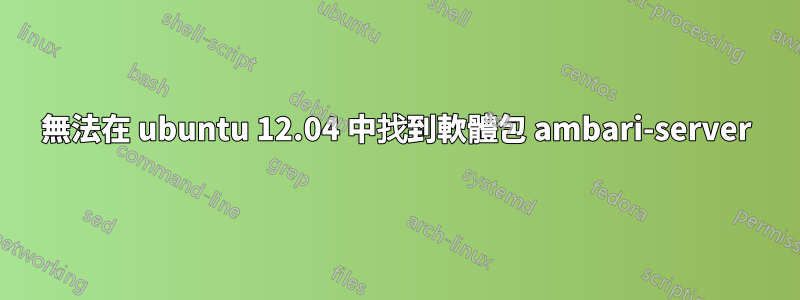
我正在嘗試在 virtualbox ubuntu 12.04 32 位元中安裝 ambari 伺服器。我正在遵循此安裝指南。 https://cwiki.apache.org/confluence/display/AMBARI/Install+Ambari+2.0.1+from+Public+Repositories
在步驟 2 中,我收到此錯誤無法找到軟體包 ambari-server。
答案1
如果您有 64 位元系統,請依照下列步驟操作。這些包是不是適用於 32 位元。
下載listUbunru 12.04 的檔案並將檔案放入/etc/apt/sources.list.dvia
sudo wget --output-document=/etc/apt/sources.list.d/ambari.list http://public-repo-1.hortonworks.com/ambari/ubuntu12/2.x/updates/2.0.1/ambari.list
在那之後
sudo apt-key adv --recv-keys --keyserver keyserver.ubuntu.com B9733A7A07513CAD
sudo apt-get update
sudo apt-get install ambari-server
所有套餐均可用這裡, 也。


