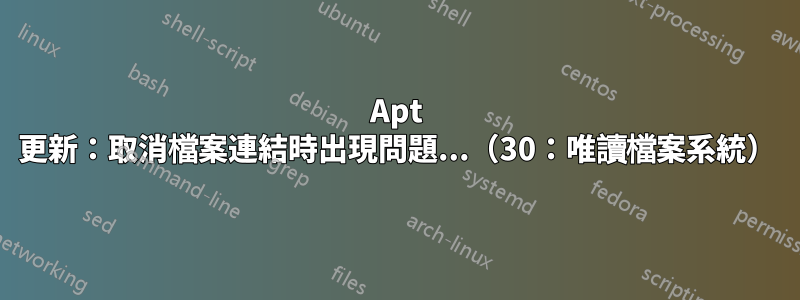
嘗試了 AskUbuntu 上其他幾個問題提供的解決方案,但沒有一個可以按如下所述工作。
在 Ubuntu 16.04.1 LTS 上,當我運行時
sudo apt update
我們得到以下錯誤。
Ign:1 http://security.ubuntu.com/ubuntu xenial-security InRelease
Err:3 http://security.ubuntu.com/ubuntu xenial-security Release
Could not open file /var/lib/apt/lists/partial/security.ubuntu.com_ubuntu_dists_xenial-security_Release - open (30: Read-only file system) [IP: 2001:67c:1560:8001::11 80]
Hit:2 http://nyc2.mirrors.digitalocean.com/ubuntu xenial InRelease
Err:2 http://nyc2.mirrors.digitalocean.com/ubuntu xenial InReleasetempfiles for splitting up /var/lib/apt/lists/mirrors.digitalocean.com_ubuntu_dists_xenial_InRelease
Could not execute 'apt-key' to verify signature (is gnupg installed?)
Ign:4 http://nyc2.mirrors.digitalocean.com/ubuntu xenial-updates InRelease
Ign:5 http://nyc2.mirrors.digitalocean.com/ubuntu xenial-backports InRelease
Err:6 http://nyc2.mirrors.digitalocean.com/ubuntu xenial-updates Release
Could not open file /var/lib/apt/lists/partial/mirrors.digitalocean.com_ubuntu_dists_xenial-updates_Release - open (30: Read-only file system) [IP: 2604:a880:0:1::4 80]
Err:7 http://nyc2.mirrors.digitalocean.com/ubuntu xenial-backports Release
Could not open file /var/lib/apt/lists/partial/mirrors.digitalocean.com_ubuntu_dists_xenial-backports_Release - open (30: Read-only file system) [IP: 192.241.164.26 80]
Reading package lists... Done
W: chown to _apt:root of directory /var/lib/apt/lists/partial failed - SetupAPTPartialDirectory (30: Read-only file system)
W: chmod 0700 of directory /var/lib/apt/lists/partial failed - SetupAPTPartialDirectory (30: Read-only file system)
W: Not using locking for read only lock file /var/lib/apt/lists/lock
W: Problem unlinking the file /var/lib/apt/lists/partial/.apt-acquire-privs-test.IRU0Ss - IsAccessibleBySandboxUser (30: Read-only file system)
W: Problem unlinking the file /var/lib/apt/lists/partial/.apt-acquire-privs-test.xj8X0s - IsAccessibleBySandboxUser (30: Read-only file system)
W: Problem unlinking the file /var/lib/apt/lists/partial/.apt-acquire-privs-test.3xfW8s - IsAccessibleBySandboxUser (30: Read-only file system)
W: Problem unlinking the file /var/lib/apt/lists/partial/.apt-acquire-privs-test.DxtUgt - IsAccessibleBySandboxUser (30: Read-only file system)
W: Problem unlinking the file /var/lib/apt/lists/partial/security.ubuntu.com_ubuntu_dists_xenial-security_InRelease - PrepareFiles (30: Read-only file system)
W: Problem unlinking the file /var/lib/apt/lists/partial/security.ubuntu.com_ubuntu_dists_xenial-security_Release - PrepareFiles (30: Read-only file system)
E: The repository 'http://security.ubuntu.com/ubuntu xenial-security Release' does not have a Release file.
N: Updating from such a repository can't be done securely, and is therefore disabled by default.
N: See apt-secure(8) manpage for repository creation and user configuration details.
W: Problem unlinking the file /var/lib/apt/lists/partial/mirrors.digitalocean.com_ubuntu_dists_xenial_InRelease - PrepareFiles (30: Read-only file system)
W: chown to _apt:root of file /var/lib/apt/lists/mirrors.digitalocean.com_ubuntu_dists_xenial_InRelease failed - Item::QueueURI (30: Read-only file system)
W: chmod 0600 of file /var/lib/apt/lists/mirrors.digitalocean.com_ubuntu_dists_xenial_InRelease failed - Item::QueueURI (30: Read-only file system)
W: chown to root:root of file /var/lib/apt/lists/mirrors.digitalocean.com_ubuntu_dists_xenial_InRelease failed - 400::URIFailure (30: Read-only file system)
W: chmod 0644 of file /var/lib/apt/lists/mirrors.digitalocean.com_ubuntu_dists_xenial_InRelease failed - 400::URIFailure (30: Read-only file system)
W: An error occurred during the signature verification. The repository is not updated and the previous index files will be used. GPG error: http://nyc2.mirrors.digitalocean.com/ubuntu xenial InRelease: Could not execute 'apt-key' to verify signature (is gnupg installed?)
W: Problem unlinking the file /var/lib/apt/lists/partial/mirrors.digitalocean.com_ubuntu_dists_xenial-updates_InRelease - PrepareFiles (30: Read-only file system)
W: Problem unlinking the file /var/lib/apt/lists/partial/mirrors.digitalocean.com_ubuntu_dists_xenial-backports_InRelease - PrepareFiles (30: Read-only file system)
W: Problem unlinking the file /var/lib/apt/lists/partial/mirrors.digitalocean.com_ubuntu_dists_xenial-updates_Release - PrepareFiles (30: Read-only file system)
E: The repository 'http://mirrors.digitalocean.com/ubuntu xenial-updates Release' does not have a Release file.
N: Updating from such a repository can't be done securely, and is therefore disabled by default.
N: See apt-secure(8) manpage for repository creation and user configuration details.
W: Problem unlinking the file /var/lib/apt/lists/partial/mirrors.digitalocean.com_ubuntu_dists_xenial-backports_Release - PrepareFiles (30: Read-only file system)
E: The repository 'http://mirrors.digitalocean.com/ubuntu xenial-backports Release' does not have a Release file.
N: Updating from such a repository can't be done securely, and is therefore disabled by default.
N: See apt-secure(8) manpage for repository creation and user configuration details.
W: Problem unlinking the file /var/cache/apt/pkgcache.bin - RemoveCaches (30: Read-only file system)
W: Problem unlinking the file /var/cache/apt/srcpkgcache.bin - RemoveCaches (30: Read-only file system)
W: Not using locking for read only lock file /var/lib/dpkg/lock
嘗試1
~# mount -o remount,rw /
~# reboot
結果:重新啟動後遇到相同的錯誤。
嘗試2
~# sudo fsck -Af
fsck from util-linux 2.27.1
~#reboot
結果:重新啟動後遇到相同的錯誤。
更多資訊
~# dmesg | grep "EXT4-fs error"
~# mount -t ext4
/dev/vda1 on / type ext4 (ro,relatime,data=ordered)
怎麼了?有任何想法嗎?
答案1
我在 Ubuntu 18.04.4 上遇到了同樣的問題。
然後,我發現在目錄terminal上無法運行任何內容,因為目錄檔案系統是.我以為重新啟動可以解決問題,但我的電腦在重新啟動期間卡在了部分。我的主目錄安裝為 /dev/sda2 (以查看)。homehomeread-only(initramfs) _sudo fdisk -l
根據這我輸入的答案:
(initramfs) fsck /dev/sda2
然後:
(initramfs) reboot
這解決了我的問題,我可以跑步apt update和做其他事情。
筆記:此解決方案是一個臨時解決方案。如果我找到永久解決方案,我會通知您。
編輯:我找到了解決方案。如果您的磁碟有大量bad sectors.您必須忽略磁碟上的這些壞磁區。


