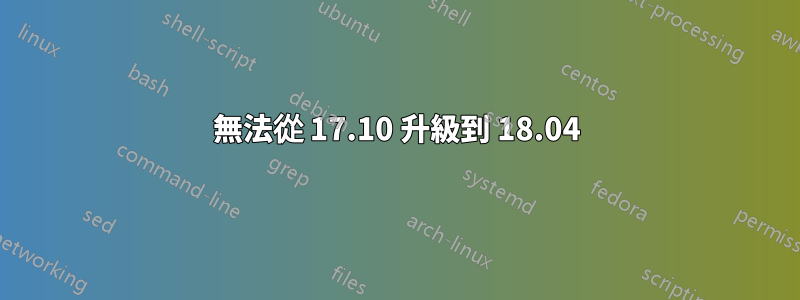
當我運行命令升級到 Ubuntu 18.04 時
/usr/lib/ubuntu-release-upgrader/check-new-release-gtk
我收到以下錯誤:
/usr/lib/ubuntu-release-upgrader/check-new-release-gtk:30: PyGIWarning: Gtk was imported without specifying a version first. Use gi.require_version('Gtk', '3.0') before import to ensure that the right version gets loaded.
from gi.repository import Gtk
Checking for a new Ubuntu release
Invalid MIT-MAGIC-COOKIE-1 keyUnable to init server: Could not connect: Connection refused
Invalid MIT-MAGIC-COOKIE-1 keyUnable to init server: Could not connect: Connection refused
/usr/lib/python3/dist-packages/DistUpgrade/DistUpgradeFetcher.py:23: PyGIWarning: Gtk was imported without specifying a version first. Use gi.require_version('Gtk', '3.0') before import to ensure that the right version gets loaded.
from gi.repository import Gtk, Gdk
Segmentation fault (core dumped)
我無法理解如何解決上述錯誤。
答案1
18.04您可以透過以下方式升級到這文章或只是關注我的答案。我只複製了上面連結的文章中必要的部分,所以它變得更容易一些。
開始了;
首先運行這些命令,這樣 ubuntu 就完全更新了。這使得升級變得更加18.04容易。
$ sudo apt update
$ sudo apt upgrade
$ sudo apt dist-upgrade
$ sudo apt autoremove
然後我們就可以開始升級了。透過使用以下命令;
$ sudo apt install update-manager-core
$ sudo do-release-upgrade -d
您現在應該看到升級開始了。欲了解更多信息,請查看文章。
來源:https://linuxconfig.org/how-to-upgrade-to-ubuntu-18-04-lts-bionic-beaver


