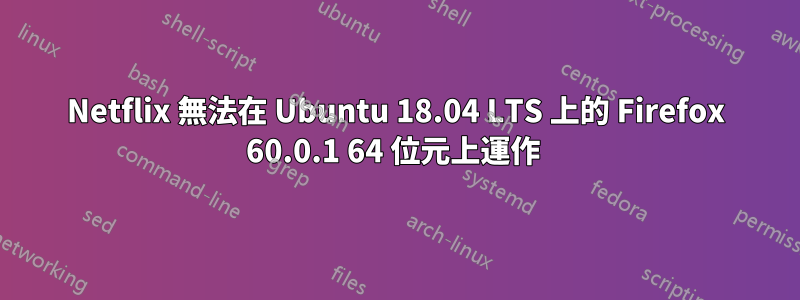
全新的 Ubuntu 18.04 安裝。開啟包括 Firefox 60.0.1 64 位元並登入 Netflix。Error F7355。不是F7355-1203,F7355-1204或F7355-任何其他的。只是F7355。
DRM-controlled content is enabled.
OpenH264 is installed and enabled.
Widevine is installed and enabled.
有什麼建議麼?
答案1
我終於在這裡找到了答案: 安裝 Ubuntu 18.04 後 Netflix 無法運作
這個解決方案對我有用:
sudo add-apt-repository universe
sudo apt install libavcodec-extra
我也被告知
sudo apt-get install ubuntu-restricted-extras
將解決這個問題,但我還沒有嘗試過。


