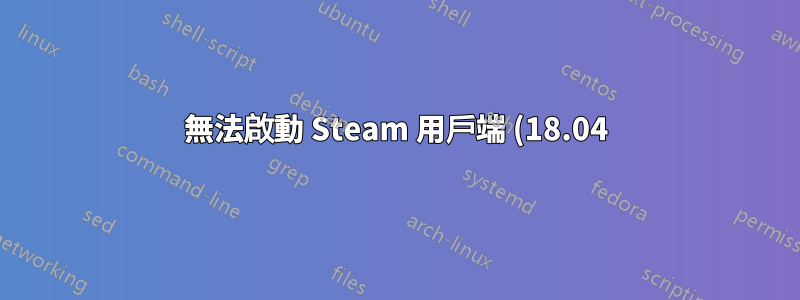.png)
解決方案: sudo apt install libnvidia-gl-390:i386
謝謝https://askubuntu.com/users/835363/rob-fargher
Ubuntu 18.04
NVIDIA 專有驅動程式 390
Geforce GTX 1050 Ti
啟動 Steam 時,它拒絕啟動。令人驚訝的是,它以前可以運行,但是當我從 GOG 下載《巫師 2》並安裝所需的依賴項時,Steam 就消失了。我再次安裝了 Steam,但由於無法載入驅動程式 swrast,因此無法載入。我刪除了《巫師 2》並卸載了所有必要的依賴項(之前未安裝的依賴項)。我還清除了 Steam 及其所有資料(手動和使用 apt purge 命令),並使用 Orphaner 刪除了所有孤立的庫和依賴項。然後我透過 apt install steam 安裝了 Steam,這是它的輸出:
steam
Running Steam on ubuntu 18.04 64-bit
STEAM_RUNTIME is enabled automatically
Pins up-to-date!
[2018-06-03 09:24:19] Startup - updater built Jun 1 2018 10:51:34
Looks like steam didn't shutdown cleanly, scheduling immediate update check
[2018-06-03 09:24:19] Checking for update on startup
[2018-06-03 09:24:19] Checking for available updates...
[2018-06-03 09:24:20] Download skipped: /client/steam_client_ubuntu12 version 1527879669, installed version 1527879669
[2018-06-03 09:24:20] Nothing to do
[2018-06-03 09:24:20] Verifying installation...
[2018-06-03 09:24:20] Performing checksum verification of executable files
[2018-06-03 09:24:20] Verification complete
我該如何解決?我嘗試使用找到的解決方案
https://github.com/ValveSoftware/steam-for-linux/issues/4665
但這對我不起作用。


