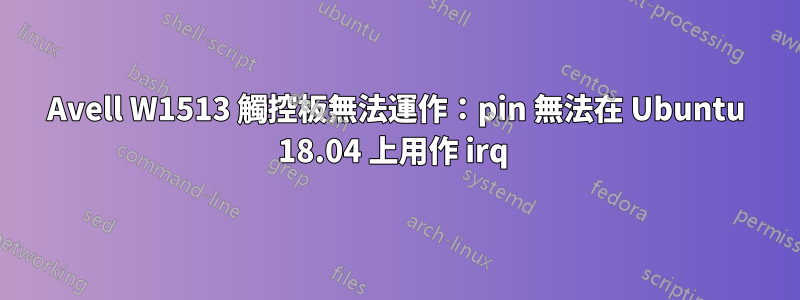
我有一台 Avell W1513 筆記型電腦,觸控板不起作用。它不會顯示在 xinput 列表中:
⎡ Virtual core pointer id=2 [master pointer (3)]
⎜ ↳ Virtual core XTEST pointer id=4 [slave pointer (2)]
⎜ ↳ Logitech USB Receiver id=13 [slave pointer (2)]
⎣ Virtual core keyboard id=3 [master keyboard (2)]
↳ Virtual core XTEST keyboard id=5 [slave keyboard (3)]
↳ Power Button id=6 [slave keyboard (3)]
↳ Video Bus id=8 [slave keyboard (3)]
↳ Video Bus id=7 [slave keyboard (3)]
↳ Sleep Button id=10 [slave keyboard (3)]
↳ Power Button id=9 [slave keyboard (3)]
↳ HD Webcam: HD Webcam id=11 [slave keyboard (3)]
↳ AT Translated Set 2 keyboard id=14 [slave keyboard (3)]
↳ Logitech USB Receiver id=12 [slave keyboard (3)]
↳ Logitech USB Receiver id=15 [slave keyboard (3)]
看起來內核不支援它,但啟動時有一條錯誤訊息可能是問題的線索:
Jun 7 09:17:34 shrek4 kernel: [ 3.615709] cannonlake-pinctrl INT3450:00: pin 263 cannot be used as IRQ
Jun 7 09:17:34 shrek4 kernel: [ 3.615715] genirq: Setting trigger mode 8 for irq 132 failed (intel_gpio_irq_type+0x0/0x130 [pinctrl_intel])
Jun 7 09:17:34 shrek4 kernel: [ 3.615891] i2c_hid i2c-UNIW0001:00: i2c-UNIW0001:00 supply vdd not found, using dummy regulator
Jun 7 09:17:34 shrek4 kernel: [ 3.619111] cannonlake-pinctrl INT3450:00: pin 263 cannot be used as IRQ
Jun 7 09:17:34 shrek4 kernel: [ 3.619116] genirq: Setting trigger mode 8 for irq 132 failed (intel_gpio_irq_type+0x0/0x130 [pinctrl_intel])
Jun 7 09:17:34 shrek4 kernel: [ 3.619189] i2c_hid i2c-UNIW0001:00: Could not register for UNIW0001:00 interrupt, irq = 132, ret = -1
Jun 7 09:17:34 shrek4 kernel: [ 3.619312] i2c_hid: probe of i2c-UNIW0001:00 failed with error -1
不確定生成這些訊息的設備是否是觸控板本身,但在這個線程類似的觸控板問題上也出現相同的訊息。
已經嘗試使用 acpi 啟動,i8402 支援核心 4.17 和 synaptics_i2c模組(加上黑名單i2c_hid),但沒有成功。
由於它不是常見品牌,因此規格如下:
H/W path Device Class Description
====================================================
system 1513 I7
/0 bus GI5CN5E
/0/0 memory 64KiB BIOS
/0/3a memory 16GiB System Memory
/0/3a/0 memory [empty]
/0/3a/1 memory [empty]
/0/3a/2 memory 16GiB SODIMM DDR4 Synchronous 2667 MHz
/0/3a/3 memory [empty]
/0/45 memory 384KiB L1 cache
/0/46 memory 1536KiB L2 cache
/0/47 memory 9MiB L3 cache
/0/48 processor Intel(R) Core(TM) i7-8750H CPU @ 2.20GH
/0/100 bridge Intel Corporation
/0/100/1 bridge Skylake PCIe Controller (x16)
/0/100/1/0 display GP107M [GeForce GTX 1050 Ti Mobile]
/0/100/2 display Intel Corporation
/0/100/8 generic Skylake Gaussian Mixture Model
/0/100/12 generic Intel Corporation
/0/100/14 bus Intel Corporation
/0/100/14/0 usb1 bus xHCI Host Controller
/0/100/14/0/4 multimedia HD Webcam
/0/100/14/0/7 input USB Receiver
/0/100/14/0/b input ITE Device(8291)
/0/100/14/0/e communication Bluetooth wireless interface
/0/100/14/1 usb2 bus xHCI Host Controller
/0/100/14.2 memory RAM memory
/0/100/14.3 wlo1 network Intel Corporation
/0/100/15 bus Intel Corporation
/0/100/16 communication Intel Corporation
/0/100/17 storage Intel Corporation
/0/100/1b bridge Intel Corporation
/0/100/1b.4 bridge Intel Corporation
/0/100/1d bridge Intel Corporation
/0/100/1d/0 generic RTL8411B PCI Express Card Reader
/0/100/1d/0.1 enp4s0f1 network RTL8111/8168/8411 PCI Express Gigabit E
/0/100/1e communication Intel Corporation
/0/100/1f bridge Intel Corporation
/0/100/1f.3 multimedia Intel Corporation
/0/100/1f.4 bus Intel Corporation
/0/100/1f.5 bus Intel Corporation
/0/1 scsi1 storage
/0/1/0.0.0 /dev/sda disk 250GB WDC WDS250G2B0B-
/0/1/0.0.0/1 volume 511MiB Windows FAT volume
/0/1/0.0.0/2 /dev/sda2 volume 232GiB EXT4 volume
/1 power To Be Filled By O.E.M.
唯一的選擇是等待內核支援;或者這裡有人能想到一個可以解決的問題(而不是缺乏支持)嗎?
謝謝你!
答案1
在 Ubuntu 19.04 中,觸控板就像一個魅力 - 如果你有相同的問題,那麼值得更新。
答案2
Avell 供應商告訴我,他們不使用 Clevo 零件。不過,我發現一些來自同方(ODM製造商)的筆記本可能是向Avell出售零件的筆記本。至少,它們的外殼和規格看起來是一樣的。
話雖如此,您可能會嘗試透過搜尋類似的專案來查找 Linux 相關資訊。我發現的是這樣的:
http://forum.notebookreview.com/threads/tongfang-gj5cn6e.816637/
看看Youtube的評論(就像Avell從某些公司做的那樣,他們從同方購買並以他們的品牌轉售)。它看起來就像 Avell 筆記本。
有問題的型號是同方 GJ5CN6E,但他們還有很多其他型號,也許您的就是其中之一。
答案3
華碩GL703GE上也有類似的問題:
canonlake-pinctrl INT3450:00:0 腳位 225 不能用作 IRQ
在阿斯庫本圖上: 18.04 Asus Strix GL703GE 上的 ITE 8910 觸控板不工作
在啟動板上: https://bugs.launchpad.net/ubuntu/+source/linux/+bug/1782653
https://github.com/torvalds/linux/blob/master/drivers/pinctrl/intel/pinctrl-cannonlake.c#L328


