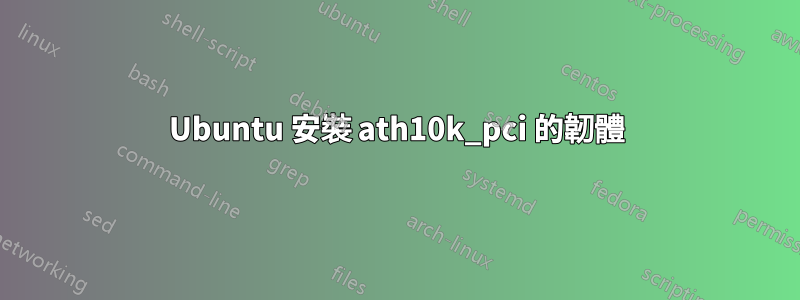
我使用的是 Ubuntu 18.04,如何安裝 ath10k_pci 的韌體?有一篇針對 U14.04 的帖子,但我不確定我可以在答案中做同樣的事情。謝謝幫助
[ 4.074863] ath10k_pci 0000:03:00.0: Direct firmware load for ath10k/pre-cal-pci-0000:03:00.0.bin failed with error -2
[ 4.074873] ath10k_pci 0000:03:00.0: Direct firmware load for ath10k/cal-pci-0000:03:00.0.bin failed with error -2
[ 4.076874] ath10k_pci 0000:03:00.0: Direct firmware load for ath10k/QCA9377/hw1.0/firmware-6.bin failed with error -2
對於 dmesg | grep ath10k ->
[ 3.792117] ath10k_pci 0000:03:00.0: enabling device (0000 -> 0002)
[ 3.792420] ath10k_pci 0000:03:00.0: pci irq msi oper_irq_mode 2 irq_mode 0 reset_mode 0
[ 4.074863] ath10k_pci 0000:03:00.0: Direct firmware load for ath10k/pre-cal-pci-0000:03:00.0.bin failed with error -2
[ 4.074873] ath10k_pci 0000:03:00.0: Direct firmware load for ath10k/cal-pci-0000:03:00.0.bin failed with error -2
[ 4.076874] ath10k_pci 0000:03:00.0: Direct firmware load for ath10k/QCA9377/hw1.0/firmware-6.bin failed with error -2
[ 4.078895] ath10k_pci 0000:03:00.0: qca9377 hw1.1 target 0x05020001 chip_id 0x003821ff sub 17aa:0901
[ 4.078898] ath10k_pci 0000:03:00.0: kconfig debug 0 debugfs 1 tracing 1 dfs 0 testmode 0
[ 4.079373] ath10k_pci 0000:03:00.0: firmware ver WLAN.TF.1.0-00002-QCATFSWPZ-5 api 5 features ignore-otp crc32 c3e0d04f
[ 4.146481] ath10k_pci 0000:03:00.0: board_file api 2 bmi_id N/A crc32 8aedfa4a
[ 4.780156] ath10k_pci 0000:03:00.0: htt-ver 3.44 wmi-op 4 htt-op 3 cal otp max-sta 32 raw 0 hwcrypto 1
[ 4.790875] ath10k_pci 0000:03:00.0 wlp3s0: renamed from wlan0
[ 964.323485] ath10k_pci 0000:03:00.0: failed to install key for vdev 0 peer 9c:c7:a6:92:ce:82: -110
答案1
您的設備看起來一切正常。
核心開發人員添加了程式碼來尋找一些將來尚不存在的檔案。
ath10k沒有韌體就無法工作。在你的情況下它已加載。
什麼都不用做。


