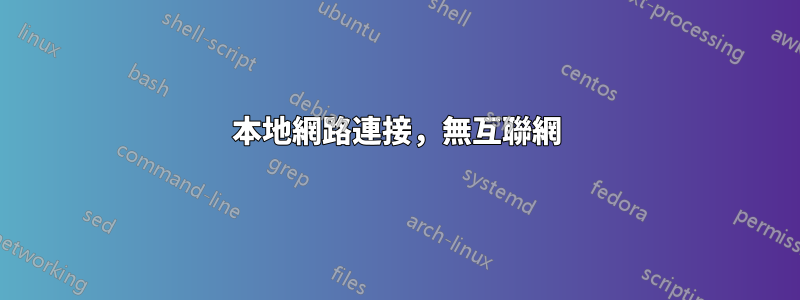
我的伺服器運行的是 Ubuntu 16.04 LTS。我可以在本地網路上連接到它,但無法與內部或外部 ip 進行通訊。我對網路很陌生,所以我不確定到底該怎麼做。
這是resolv.conf
nameserver 75.75.75.75
nameserver 75.75.76.76
search hsd1.mi.comcast.net
這是網路/介面
# The loopback network interface
auto lo
iface lo inet loopback
#Primary Network Interface
auto eno1
iface eno1 inet dhcp
這是 ifconfig:
eno1 Link encap:Ethernet HWaddr 00:1e:4f:27:0e:c2
inet addr:10.0.0.144 Bcast:10.0.0.255 Mask:255.255.255.0
inet6 addr: 2601:404:cf00:131:21e:4fff:fe27:ec2/64 Scope:Global
inet6 addr: fe80::21e:4fff:fe27:ec2/64 Scope:Link
UP BROADCAST RUNNING MULTICAST MTU:1500 Metric:1
RX packets:3412971 errors:0 dropped:490 overruns:0 frame:0
TX packets:2827256 errors:0 dropped:0 overruns:0 carrier:0
collisions:0 txqueuelen:1000
RX bytes:484956659 (484.9 MB) TX bytes:419007083 (419.0 MB)
lo Link encap:Local Loopback
inet addr:127.0.0.1 Mask:255.0.0.0
inet6 addr: ::1/128 Scope:Host
UP LOOPBACK RUNNING MTU:65536 Metric:1
RX packets:318095 errors:0 dropped:0 overruns:0 frame:0
TX packets:318095 errors:0 dropped:0 overruns:0 carrier:0
collisions:0 txqueuelen:1
RX bytes:19096128 (19.0 MB) TX bytes:19096128 (19.0 MB)
這是路線-env
Kernel IP routing table
Destination Gateway Genmask Flags MSS Window irtt Iface
0.0.0.0 10.0.0.1 0.0.0.0 UG 0 0 0 eno1
10.0.0.0 0.0.0.0 255.255.255.0 U 0 0 0 eno1
172.17.0.0 0.0.0.0 255.255.0.0 U 0 0 0 docker0
172.18.0.0 0.0.0.0 255.255.0.0 U 0 0 0 br-6535b59b431b
更新!
事實證明,我無法從我的伺服器進行通信,無論是內部還是外部 ip。
答案1
事實證明問題出在我的防火牆上。我跑了ufw status verbose,一切看起來都很好,但我禁用它只是為了檢查,瞧!我可以上網。
我運行ufw reset並重新配置了我的規則,現在一切正常。
答案2
您需要包含伺服器的網路配置和路由表,因為就目前情況而言,我只能看到您的 DNS 設定為75.75.75.75和75.75.76.76
從命令提示字元輸入以下命令,並將輸出輸出到上面的原始問題。
ifconfig
route -env
一般情況下,需要設定3件事才能存取外部IP
- IP位址。
- 路由表(配置了預設網關)。
- DNS 伺服器。


