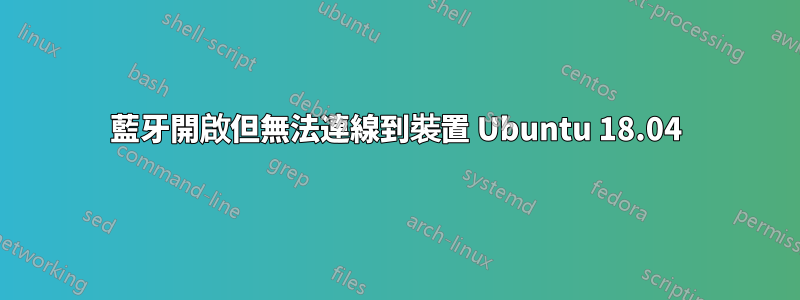
我的華碩筆記型電腦上的藍牙介面遇到一些問題。
藍牙似乎已打開,但無法連接裝置。我嘗試將核心從 4.15 更新到 4.17,但沒有任何變化。
當我輸入時,sudo service bluetooth status它會印在終端上:
giu 16 12:38:43 bluetoothd[1052]: Bluetooth daemon 5.48
giu 16 12:38:43 bluetoothd[1052]: Starting SDP server
giu 16 12:38:43 systemd[1]: Started Bluetooth service.
giu 16 12:38:45 bluetoothd[1052]: Bluetooth management interface 1.14 initialized
giu 16 12:39:22 bluetoothd[1052]: Endpoint registered: sender=:1.81 path=/MediaEndpoint/A2DPSource
giu 16 12:39:22 bluetoothd[1052]: Endpoint registered: sender=:1.81 path=/MediaEndpoint/A2DPSink
giu 16 12:40:21 bluetoothd[1052]: Can't get HIDP connection info
giu 16 12:40:52 bluetoothd[1052]: connect error: Connection timed out (110)
giu 16 15:37:48 bluetoothd[1052]: Can't get HIDP connection info
giu 16 15:38:29 bluetoothd[1052]: connect error: Connection refused (111)
我讀到其他用戶也遇到同樣的問題,但他們的解決方案在我的電腦上不起作用。
有什麼建議麼?
更新:
輸出:lsusb; dmesg | egrep -i 'blue|firm'
Bus 002 Device 002: ID 8087:0024 Intel Corp. Integrated Rate Matching Hub
Bus 002 Device 001: ID 1d6b:0002 Linux Foundation 2.0 root hub
Bus 001 Device 004: ID 058f:a014 Alcor Micro Corp. Asus Integrated Webcam
Bus 001 Device 005: ID 13d3:3362 IMC Networks Atheros AR3012 Bluetooth 4.0 Adapter
Bus 001 Device 002: ID 8087:0024 Intel Corp. Integrated Rate Matching Hub
Bus 001 Device 001: ID 1d6b:0002 Linux Foundation 2.0 root hub
Bus 004 Device 001: ID 1d6b:0003 Linux Foundation 3.0 root hub
Bus 003 Device 003: ID 046d:c52f Logitech, Inc. Unifying Receiver
Bus 003 Device 002: ID 1c4f:0002 SiGma Micro Keyboard TRACER Gamma Ivory
Bus 003 Device 001: ID 1d6b:0002 Linux Foundation 2.0 root hub
[ 0.008379] Spectre V2 : Enabling Restricted Speculation for firmware calls
[ 0.208143] ACPI: [Firmware Bug]: BIOS _OSI(Linux) query ignored
[ 2.096248] usb 1-1.1: Product: Bluetooth USB Host Controller
[ 2.400163] psmouse serio4: elantech: assuming hardware version 4 (with firmware version 0x361f03)
[ 26.328376] Bluetooth: Core ver 2.22
[ 26.328393] Bluetooth: HCI device and connection manager initialized
[ 26.328396] Bluetooth: HCI socket layer initialized
[ 26.328398] Bluetooth: L2CAP socket layer initialized
[ 26.328403] Bluetooth: SCO socket layer initialized
[ 39.475242] usb 1-1.1: Product: Bluetooth USB Host Controller
[ 39.701739] Bluetooth: BNEP (Ethernet Emulation) ver 1.3
[ 39.701740] Bluetooth: BNEP filters: protocol multicast
[ 39.701744] Bluetooth: BNEP socket layer initialized
[ 42.656101] Bluetooth: hci0: command 0x2009 tx timeout
[ 44.704046] Bluetooth: hci0: command 0x0c13 tx timeout
[ 46.752042] Bluetooth: hci0: command 0x0c52 tx timeout
[ 48.800093] Bluetooth: hci0: command 0x0c24 tx timeout
[10001.058969] Bluetooth: HIDP (Human Interface Emulation) ver 1.2
[10001.058980] Bluetooth: HIDP socket layer initialized
[10001.104634] input: Bluetooth 3.0 Keyboard as /devices/pci0000:00/0000:00:1a.0/usb1/1-1/1-1.1/1-1.1:1.0/bluetooth/hci0/hci0:21/0005:05AC:0239.0005/input/input30
[10001.105356] apple 0005:05AC:0239.0005: input,hidraw4: BLUETOOTH HID v1.1b Keyboard [Bluetooth 3.0 Keyboard] on dc:85:de:19:18:37
[10860.307550] Bluetooth: RFCOMM TTY layer initialized
[10860.307563] Bluetooth: RFCOMM socket layer initialized
[10860.307568] Bluetooth: RFCOMM ver 1.11


