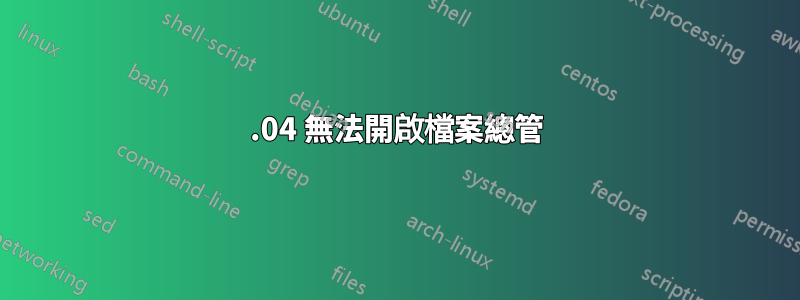
鸚鵡螺文件管理器最近停止工作,我不知道為什麼。我單擊該圖標,它似乎嘗試啟動,但隨後什麼也沒有發生。
如果我嘗試從命令列啟動它沒有什麼區別。
我嘗試重新安裝它並更新我能找到的所有更新。不用找了。
答案1
在終端機中執行此命令。為我工作。
tracker reset -r
由於某種原因,如果沒有追蹤器,鸚鵡螺就無法運作。
nautilus 是檔案管理器和追蹤器,有助於搜尋檔案。
追蹤器的優點:-
It speeds up searching for files in the Files app.
It enables full-text search in the Files app. In other words, you can look for files that contain specific words, instead of searching just by filename.
It allows the Batch Rename feature in the Files app able to rename based on file metadata. For instance, you can use the Artist name for properly tagged music files as part of the new filename.
It enables file and folder search in the Activities Overview on GNOME.
為什麼它停止工作?我還不知道。


