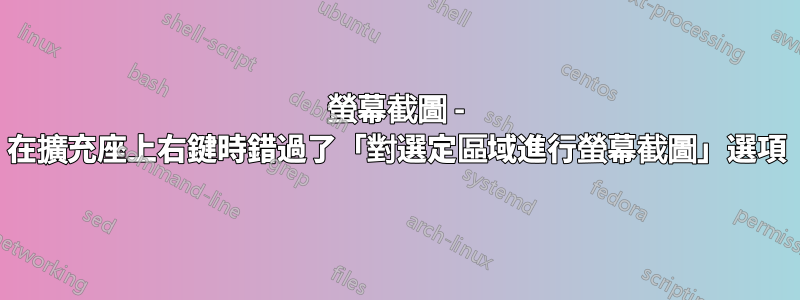
在 Ubuntu 16.04 中,右鍵單擊 Dock 上的螢幕截圖應用程式可以選擇「對選定區域進行螢幕截圖」。
在 Ubuntu 18.04 中這個選項消失了。
如何恢復呢?
該org.gnome.Screenshot.desktop文件包含:
[Desktop Entry]
Name[en_GB]=Screenshot
... other translations
Name=Screenshot
Comment[en_GB]=Save images of your screen or individual windows
... other translations
Comment=Save images of your screen or individual windows
Keywords[en_GB]=snapshot;capture;print;screenshot;
... other translations
Keywords=snapshot;capture;print;screenshot;
Exec=gnome-screenshot --interactive
Terminal=false
Type=Application
Icon=applets-screenshooter
StartupNotify=true
Categories=GTK;GNOME;Utility;X-GNOME-Utilities;
NotShowIn=KDE;
X-GNOME-Bugzilla-Bugzilla=GNOME
X-GNOME-Bugzilla-Product=gnome-utils
X-GNOME-Bugzilla-Component=screenshot
# Disable broken actions https://pad.lv/1720262
# Actions=screen-shot;window-shot;area-shot
Actions=screen-shot;
DBusActivatable=true
[Desktop Action screen-shot]
Name[en_GB]=Take a Screenshot of the Whole Screen
... other translations
Name=Take a Screenshot of the Whole Screen
Exec=gnome-screenshot
[Desktop Action window-shot]
Name[en_GB]=Take a Screenshot of the Current Window
... other translations
Name=Take a Screenshot of the Current Window
Exec=gnome-screenshot -w
[Desktop Action area-shot]
Name=Take a Screenshot of a Selected Area
Exec=gnome-screenshot -a
答案1
window-shot並且area-shot操作在文件中被禁用.desktop。改變
Actions=screen-shot;
線路至
Actions=screen-shot;window-shot;area-shot;
(或者window-shot;如果您只想「截取所選區域的螢幕截圖」操作,請避免該部分)。
聚苯乙烯不建議直接.desktop編輯/usr/share/applications/.而是先將檔案複製到您的~/.local/share/applications/目錄,然後編輯複製的檔案。
筆記:這些操作被故意停用,因為一個錯誤。看來這個錯誤現在已經(部分?)修復了。如果仍然不起作用,請等待發布適當的修復。


