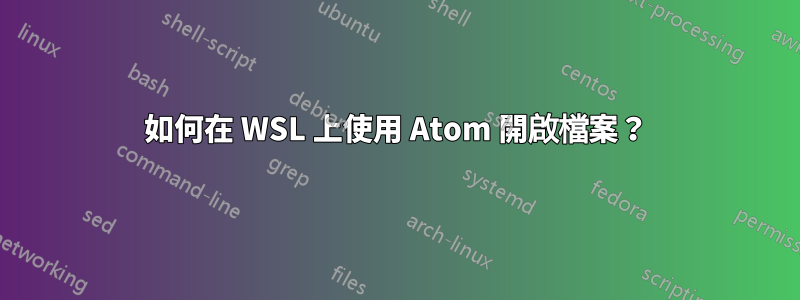
我正在嘗試在 Windows 上使用 Atom 從 bash 開啟檔案。所以我所做的就是在我的.bash_設定檔像這樣:
alias atom="/mnt/c/Users/Mido/AppData/Local/atom/atom.exe"
假設我在桌面上嘗試開啟一個名為索引.html透過使用:atom index.html。這實際上是創建一個名為的新文件索引.html在目錄中原子執行程式位於。奇怪的是,我對 Sublime text 遵循了完全相同的過程,當我這樣做時subl index.html,我得到了我想要的文件。為什麼這不適用於 Atom?
答案1
我發現當從 wsl 中呼叫atom.exe時,路徑沒有被正確解釋並且預設為atom.exe的路徑。在 Windows 中,您的 wsl 路徑以「\wsl$」開頭,這就是問題所在。您可以使用 Windows 中的磁碟機對應來解決此問題。我將“Z:”映射到“\wsl$\Ubuntu”,現在可以使用 bash 開啟檔案atom "Z:\home\user\index.html"。
使用 pwd 進一步使用別名或腳本可以使這變得不那麼麻煩。
答案2
從 bash 中安裝atom對我有用。剛剛按照指南為 Linux 安裝了它這裡:
wget -qO - https://packagecloud.io/AtomEditor/atom/gpgkey | sudo apt-key add -
sudo sh -c 'echo "deb [arch=amd64] https://packagecloud.io/AtomEditor/atom/any/ any main" > /etc/apt/sources.list.d/atom.list'
sudo apt-get update
sudo apt-get install atom
之後您可以像平常一樣使用atom。這不是 Windows 本機 Atom 安裝,而是作為單獨的 Linux 程式安裝。


